Hi I am trying to use nrf connect extension on vs code. but it is not loading. it stuck like this even though, I deleted and reinstalled all the extensions.
I am able to run the west command in my workspace without any problems.
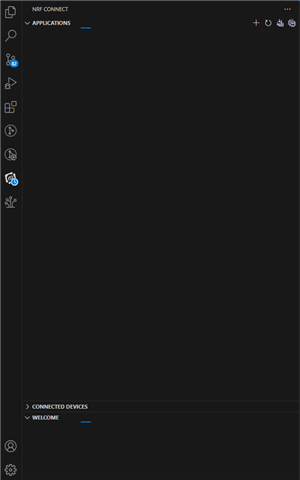
update ---*********
I just noticed that if I remove nRF Connect for VS Code Extension Pack, it works.

