Hello
Environment:
- nRF Connect SDK Version: v2.7.0-rc2
- Board: nRF52840 DK
- Operating System: Windows 10
- Android Phones: Samsung S20 (Android 13) / POCO F3 (Android 13)
Description:
I am using the locator_tag example in the nRF Connect SDK to test the "Google Find My Device" feature. The project was built with the default MODEL_ID and ANTI_SPOOFING_KEY.
When running the project on the nRF52840 DK, I receive the connection pop-up from the "Google Find My Device" application and start the connection process.
However, I consistently encounter an issue connecting from the app (see attached picture).
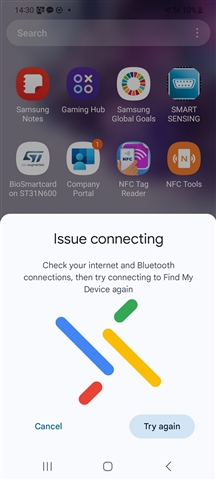
I have tested with both my phones, and the "Find My Device" feature is active and functioning on both devices with different accounts. Despite this, the issue persists.
Below are the logs from the nRF52840 DK, which seem to be normal, with no warnings or errors except for the "Key discarded (timeout)" message.
nRF52840 DK Logs:
I: Settings loaded
I: FMDN: setting battery level to 100 %
I: FMDN level: Normal
I: DULT level: Full
I: Fast Pair: RPA expired
I: Fast Pair: setting RPA timeout to 775 [s]
I: Fast Pair: prepared the advertising set
D: FMDN State: TX power set to 0 [dBm]
D: FMDN State: enabled
I: DULT enabled
D: Fast Pair is enabled
I: FMDN: state changed to unprovisioned
I: Fast Pair: advertising in the discoverable mode
I: Sample has started
I: Connected
D: Personalized Name is empty
D: Personalized Name was not notified (Key-based Pairing)
D: Key-based Pairing write: res=80 conn=0x200022b8
D: Account Key stored
I: Fast Pair: Account Key write
I: Fast Pair: automatically switched to non-discoverable advertising mode
I: Fast Pair: advertising inactive due to an active connection
D: Account Key write: res=16 conn=0x200022b8
D: Beacon Actions GATT Read Request
D: Beacon Actions: challenge-response enabled for the next write:
D: f5 e0 1c a0 4a e5 77 14 |....J.w.
D: Beacon Actions read: res=9 conn=0x200022b8
I: Beacon Actions CCCD write, handle: 0, value: 0x0001
D: Beacon Actions GATT Write Request:
D: 01 08 6e 59 a1 7d 29 c1 |..nY.}).
D: 13 41 |.A
D: Beacon Actions: consuming random nonce read operation
D: Beacon Actions response:
D: 01 09 13 bb 57 8c 8b 79 |....W..y
D: c4 d7 02 |...
D: Beacon Actions write: res=10 conn=0x200022b8
I: Beacon Actions CCCD write, handle: 0, value: 0x0000
I: Key discarded (timeout)
I: Performing reset to factory settings...
D: FMDN State: disabled
I: DULT reset completed
D: Fast Pair is disabled
I: Fast Pair: automatically switched to disabled advertising mode
I: Fast Pair: advertising inactive due to an active connection
I: Factory Reset: resetting Bluetooth identity within the factory reset
I: Fast Pair: RPA expired
I: Fast Pair: the last timeout has occurred 309 [s] ago
I: Fast Pair: setting RPA timeout to 751 [s]
I: Fast Pair: prepared the advertising set
D: FMDN State: TX power set to 0 [dBm]
D: FMDN State: enabled
I: DULT enabled
D: Fast Pair is enabled
I: Reset to factory settings has completed
I: FMDN: state changed to unprovisioned
I: Please press a button to put the device in the Fast Pair discoverable advertising mode after a reset to factory settings
I: Disconnected (reason 22)
I: Fast Pair: advertising in the disabled mode
D: FMDN Clock: storing the last value: 600 [s]
Questions:
- Is the behavior observed in the nRF52 logs normal when connecting to a new Android phone?
- Could the issue be related to using the default debug
MODEL_IDandANTI_SPOOFING_KEYprovided in the sample?
Thank you for your assistance.
Youssef


