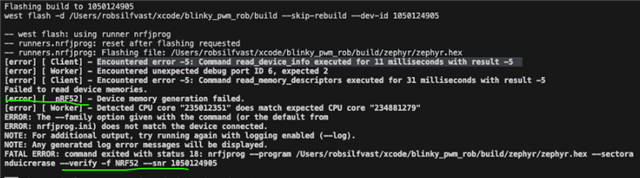I just got a new set of nRF5340 Audio DKs and I may have been too fast on the trigger trying to flash the boards with example programs. I'm using VS Code, and I'm a newbie with this workflow (I don't do much coding or firmware these days), so I hurried through opening a sample application, building it, and trying to flash the board. I got some kind of "are you sure" warning about erasing the chip, but clicked Yes anyway. The application did not run on the board as I had hoped it would.
Now, in the Connected Devices section of the NRF Connect tab, my device shows as a number, and the "..." button to the right has the Recover Board option grayed out.
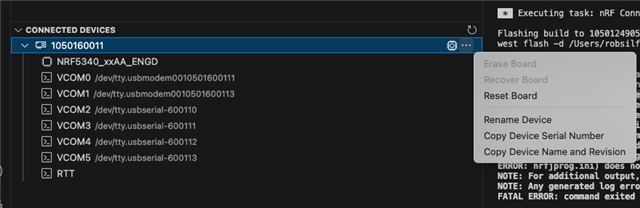
When I try to flash my application to the board, I get the following errors:
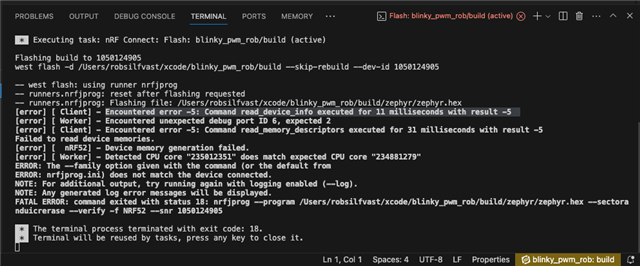
I have the same issue with both my boards. Are they bricked? Recoverable? Any help will be greatly appreciated!