i have two toolchains inside my ncs directory.
i am trying to build my main program using west build and the west exe that i am using is the one from the right toolchain.
for some reason, it uses the other toolchain.
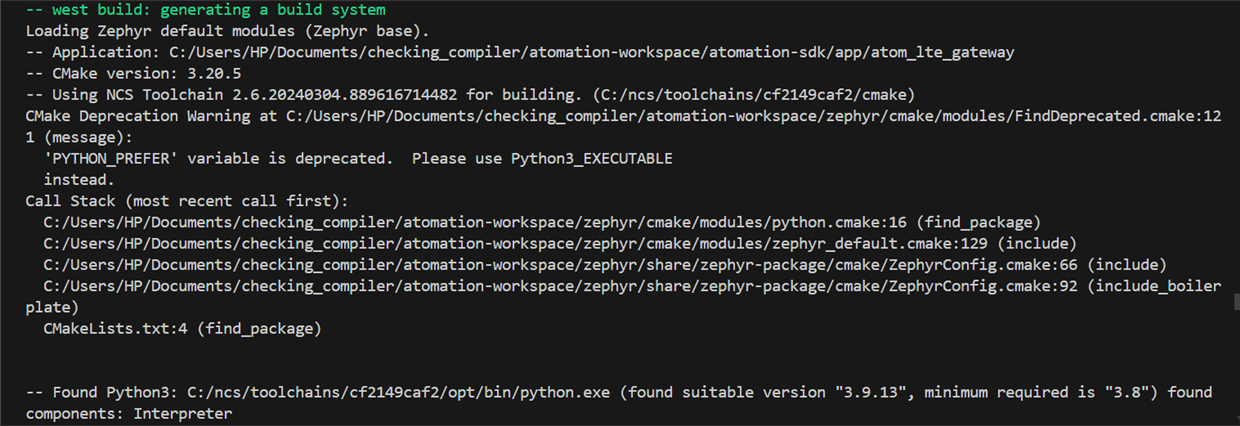
does it have something to do with the PYTHON_PREFER variable?
how does west find the oter toolchain? i dont see it on my system path.


