Hi,
I build a custom board (nRF52840) but I'm not able to flash it using nRF5340DK with J-Flash via SWD interface.
1. The first thing I did was to do a full chip erase. However, I got the error message "RAMCode did not respond in time".
2. I later tried to use nrfjprog to do the chip erase, which seems to work without any error message. (at address 0x26)
3. I use nrfjprog to flash the device with the verify flag on, but it keeps saying the flash content doesn't match.
4. I later use the nRF Connect Desktop Programmer to flash the target, and read the target flash content.
5. I use nrfjprog to verify the flash with hex file, and it still complains the flash doesn't match. (at address 0x246)
6. I compare the dumped hex file (from step 4) and find the locations where nrfjprog complains (in step 2 and step 5), it seems to match the original hex file.
My understanding is that the nrfjprog is a wrapper of segger j-flash, so nrfjprog should behave similarly to J-Flash. Although the flash seems correct, the MCU is still not running.
Any suggestions?
Thanks!
--
J-Flash error codes
Connecting ... - Connecting via USB to probe/ programmer device 0 - Probe/ Programmer firmware: J-Link OB-nRF5340-NordicSemi compiled Oct 30 2023 12:13:06 - Probe/ Programmer S/N: 1050080092 - Device "NRF52840_XXAA" selected. - Target interface speed: 2000 kHz (Fixed) - VTarget = 3.300V - InitTarget() start - InitTarget() end - Took 3.96ms - Found SW-DP with ID 0x2BA01477 - DPIDR: 0x2BA01477 - CoreSight SoC-400 or earlier - Scanning AP map to find all available APs - AP[2]: Stopped AP scan as end of AP map has been reached - AP[0]: AHB-AP (IDR: 0x24770011) - AP[1]: JTAG-AP (IDR: 0x02880000) - Iterating through AP map to find AHB-AP to use - AP[0]: Core found - AP[0]: AHB-AP ROM base: 0xE00FF000 - CPUID register: 0x410FC241. Implementer code: 0x41 (ARM) - Found Cortex-M4 r0p1, Little endian. - Cortex-M: The connected J-Link (S/N 1050080092) uses an old firmware module: V1 (current is 2) - FPUnit: 6 code (BP) slots and 2 literal slots - CoreSight components: - ROMTbl[0] @ E00FF000 - [0][0]: E000E000 CID B105E00D PID 000BB00C SCS-M7 - [0][1]: E0001000 CID B105E00D PID 003BB002 DWT - [0][2]: E0002000 CID B105E00D PID 002BB003 FPB - [0][3]: E0000000 CID B105E00D PID 003BB001 ITM - [0][4]: E0040000 CID B105900D PID 000BB9A1 TPIU - [0][5]: E0041000 CID B105900D PID 000BB925 ETM - Executing init sequence ... - Initialized successfully - Target interface speed: 2000 kHz (Fixed) - Found 1 JTAG device. Core ID: 0x2BA01477 (None) - Connected successfully Erasing chip ... - 257 sectors, 2 ranges, 0x0 - 0xFFFFF, 0x10001000 - 0x10001FFF - Start of preparing flash programming - End of preparing flash programming - Start of determining dirty areas in flash cache - End of determining dirty areas - CPU speed could not be measured. - Start of erasing chip - ERROR: Timeout while erasing chip, RAMCode did not respond in time (PC = 0x00000A64, XPSR = 0x21000003, SP = 0x20000588)! - ERROR: Failed to erase chip. Failed to execute RAMCode for chip erase! - End of erasing chip - ERROR: Erase failed - Start of restoring - End of restoring - ERROR: Failed to erase chip Disconnecting ... - Disconnected
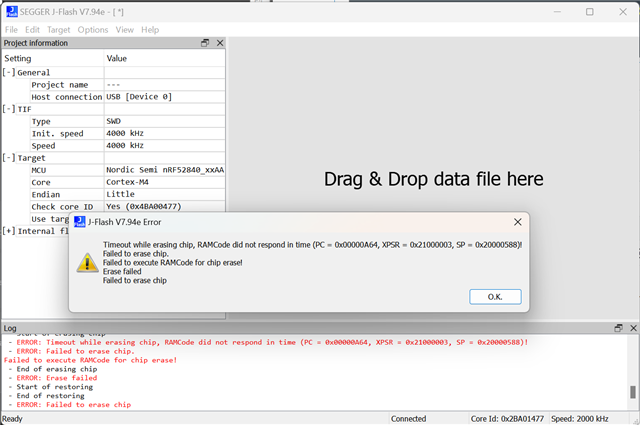
nrfjprog flash with verify error message
[ #################### ] 2.063s | Program file - Done programming [error] [ Client] - Encountered error -160: Command verify_file executed for 203 milliseconds with result -160 [error] [ nRF52] - Failed while performing 'Verify' operation on target address 0x00000000. -160: Data does not match in address range [0x00000000 - 0x00000AFF] (Flash) Expected byte value 0x00 but read 0x20 at address 0x00000026. [error] [ nRF52] - Failed while verifying device. -160: Data does not match in address range [0x00000000 - 0x00000AFF] (Flash) Expected byte value 0x00 but read 0x20 at address 0x00000026. [error] [ Worker] - Data does not match in address range [0x00000000 - 0x00000AFF] (Flash) Expected byte value 0x00 but read 0x20 at address 0x00000026. ERROR: Write verify failed. NOTE: For additional output, try running again with logging enabled (--log). NOTE: Any generated log error messages will be displayed.
nrfjprog verify error message
[error] [ Client] - Encountered error -160: Command verify_file executed for 200 milliseconds with result -160 [error] [ nRF52] - Failed while performing 'Verify' operation on target address 0x00000000. -160: Data does not match in address range [0x00000000 - 0x00000AFF] (Flash) Expected byte value 0x4F but read 0x7F at address 0x00000246. [error] [ nRF52] - Failed while verifying device. -160: Data does not match in address range [0x00000000 - 0x00000AFF] (Flash) Expected byte value 0x4F but read 0x7F at address 0x00000246. [error] [ Worker] - Data does not match in address range [0x00000000 - 0x00000AFF] (Flash) Expected byte value 0x4F but read 0x7F at address 0x00000246. ERROR: Write verify failed.


