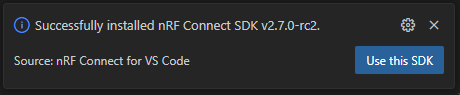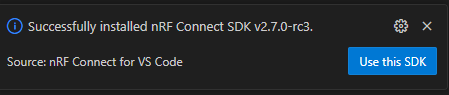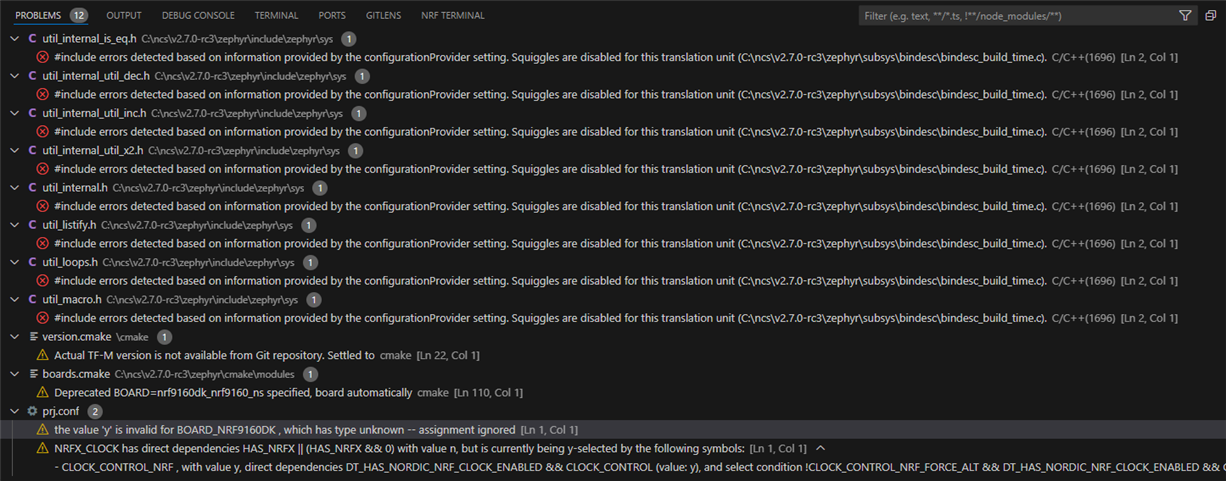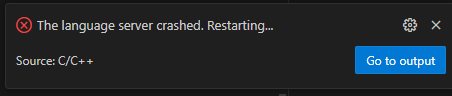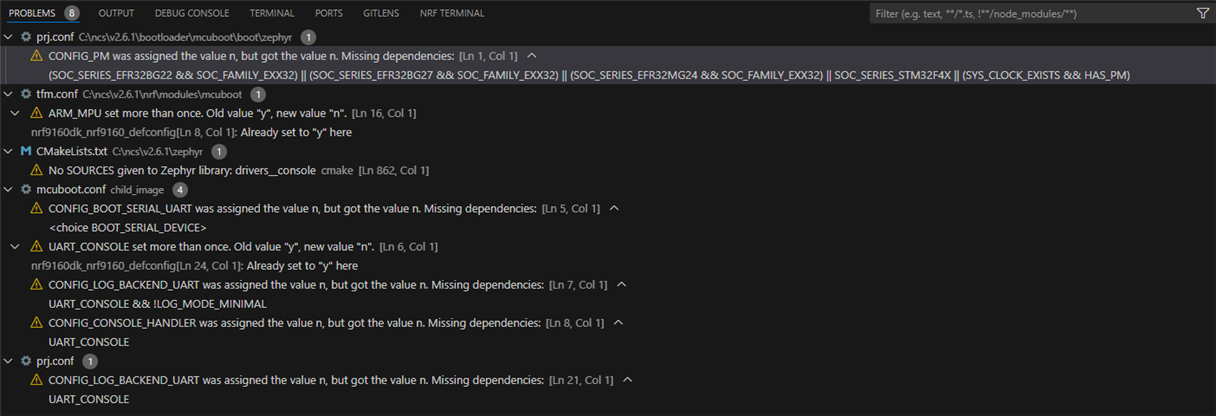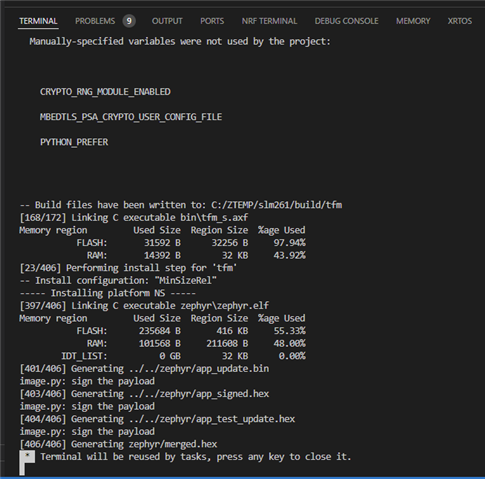Hi,
I'm trying to build the Serial LTE Modem in my nrf9160 SIP custom board to communicate the STM32 MCU with the nrf9160 using AT Commands via uart.
My physical connections between STM32 MCU and nrf9160 are:
UART RX --> P0-05
UART TX --> P0-06
UART RTS --> P0-14
UART CTS --> P0-15
This is my "nrf9160dk_nrf9160_ns.overlay":
- MODEM_INFO , with value y, direct dependencies y (value: y)
- MODEM_JWT , with value y, direct dependencies y (value: y)
UART_2_NRF_HW_ASYNC && HAS_HW_NRF_UARTE2
HAS_HW_NRF_UARTE2 && HAS_HW_NRF_PPI || HAS_HW_NRF_DPPIC && HAS_HW_NRF_UARTE2