Hi!
I'm getting this error in nRF Cloud when using a nRF9160DK connected by LTE-M to the network:
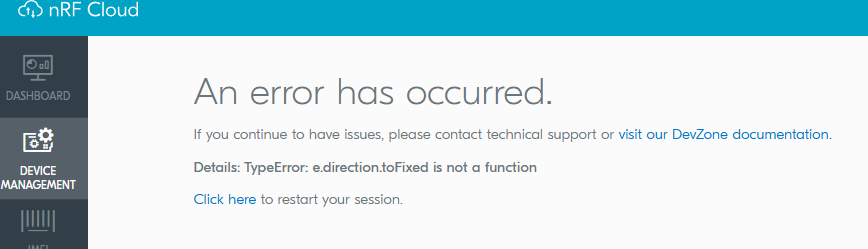
Device sometimes sends some data correctly but, after few minutes i got this error.
Restarting session did not solve the problem. I tried with Edge browser and Chrome browser.
Can you please help me?
Thank you in advance!
Cristiano


