Hey,
So I just finished setting up the hardware codec and I wanted to program these GPIOs to do certain tasks for me.
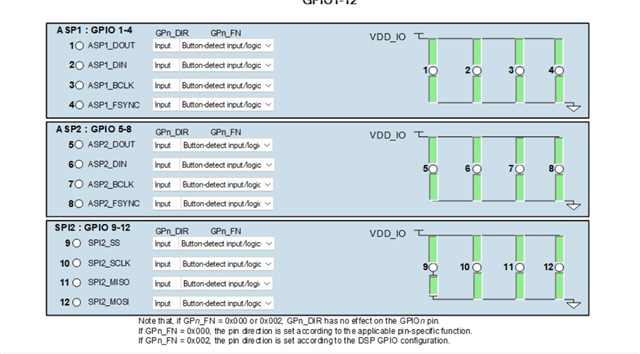
Specifically, I want the GPIOs 5-8 to be connected to the buttons on the audio DK so I can change the gain settings of the hardware codec or do other stuff like toggling the ANC.
For example, If I press the Button 4, I want the ANC to be toggled. Or If I press the Volume Up or Down buttons, I want to the output gain / volume to be increased / decreased accordingly.
Or something more simpler as, Pressing Button 4 will shift the output volume register value to 0x00000280 and pressing btn 5 will change it to 0x000002BF.
How can I achieve this?
