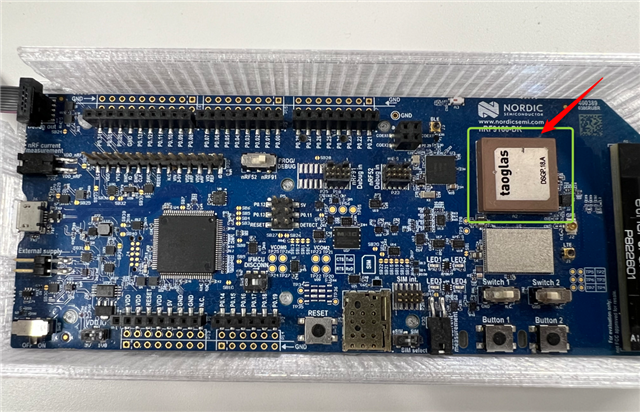Dear DevZone Nordic Team,
I am currently working on a project involving the nRF9160DK, and
I need guidance on how to operate and output GPS values in the debug console or Terminal (Tera Term) from nRF9160DK.
Could you please provide detailed steps or procedure that demonstrates how to achieve this?
Thank you for your assistance.
Best Regards,
Praveen Deshmane