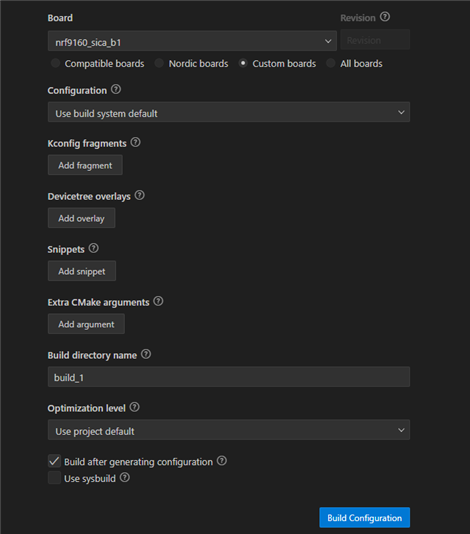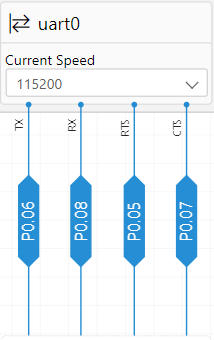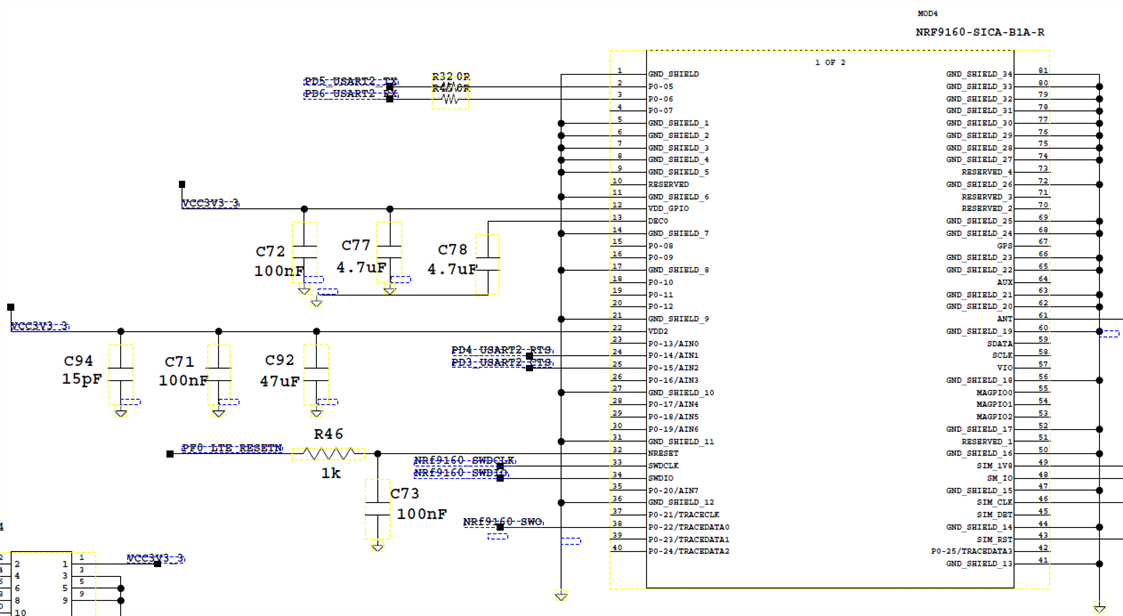Hi,
I created a custom board following the instructions from https://www.youtube.com/watch?v=V_dVKgWKILM . Everything is ok and with the "Hello world" example builds without any problem. Now I'm trying to use this custom board to build the Serial LTE modem example, but it gives me the following error:
-- west build: generating a build system
Loading Zephyr default modules (Zephyr base).
-- Application: C:/nordic/myApps/serial_lte_modem
-- CMake version: 3.21.0
-- Found Python3: C:/ncs/toolchains/cf2149caf2/opt/bin/python.exe (found suitable version "3.9.13", minimum required is "3.8") found components: Interpreter
-- Cache files will be written to: C:/ncs/v2.6.1/zephyr/.cache
-- Zephyr version: 3.5.99 (C:/ncs/v2.6.1/zephyr)
-- Found west (found suitable version "1.2.0", minimum required is "0.14.0")
-- Board: nrf9160_sica_b1
-- Found host-tools: zephyr 0.16.5 (C:/ncs/toolchains/cf2149caf2/opt/zephyr-sdk)
-- Found toolchain: zephyr 0.16.5 (C:/ncs/toolchains/cf2149caf2/opt/zephyr-sdk)
-- Found Dtc: C:/ncs/toolchains/cf2149caf2/opt/bin/dtc.exe (found suitable version "1.4.7", minimum required is "1.4.6")
-- Found BOARD.dts: C:/my-nrf-boards/boards/arm/nrf9160_sica_b1/nrf9160_sica_b1.dts
-- Generated zephyr.dts: C:/nordic/myApps/serial_lte_modem/build/zephyr/zephyr.dts
-- Generated devicetree_generated.h: C:/nordic/myApps/serial_lte_modem/build/zephyr/include/generated/devicetree_generated.h
-- Including generated dts.cmake file: C:/nordic/myApps/serial_lte_modem/build/zephyr/dts.cmake
warning: RTT_CONSOLE (defined at drivers/console/Kconfig:115) was assigned the value 'y' but got the
value 'n'. Check these unsatisfied dependencies: CONSOLE (=n). See
docs.zephyrproject.org/.../kconfig.html and/or look up RTT_CONSOLE in
the menuconfig/guiconfig interface. The Application Development Primer, Setting Configuration
Values, and Kconfig - Tips and Best Practices sections of the manual might be helpful too.
warning: Experimental symbol TFTP_LIB is enabled.
warning: Experimental symbol HTTP_CLIENT is enabled.
warning: NRF_MODEM_LIB (defined at C:/ncs/v2.6.1/nrf\lib\nrf_modem_lib/Kconfig:6) has direct dependencies SOC_SERIES_NRF91X && TRUSTED_EXECUTION_NONSECURE with value n, but is currently being y-selected by the following symbols:
- MODEM_INFO (defined at C:/ncs/v2.6.1/nrf\lib\modem_info/Kconfig:7), with value y, direct dependencies y (value: y)
Parsing C:/nordic/myApps/serial_lte_modem/Kconfig
Loaded configuration 'C:/my-nrf-boards/boards/arm/nrf9160_sica_b1/nrf9160_sica_b1_defconfig'
Merged configuration 'C:/nordic/myApps/serial_lte_modem/prj.conf'
- MODEM_JWT (defined at C:/ncs/v2.6.1/nrf\lib\modem_jwt/Kconfig:7), with value y, direct dependencies y (value: y)
error: Aborting due to Kconfig warnings
CMake Error at C:/ncs/v2.6.1/zephyr/cmake/modules/kconfig.cmake:358 (message):
command failed with return code: 1
Call Stack (most recent call first):
C:/ncs/v2.6.1/nrf/cmake/modules/kconfig.cmake:29 (include)
C:/ncs/v2.6.1/zephyr/cmake/modules/zephyr_default.cmake:129 (include)
C:/ncs/v2.6.1/zephyr/share/zephyr-package/cmake/ZephyrConfig.cmake:66 (include)
C:/ncs/v2.6.1/zephyr/share/zephyr-package/cmake/ZephyrConfig.cmake:92 (include_boilerplate)
CMakeLists.txt:9 (find_package)
-- Configuring incomplete, errors occurred!
FATAL ERROR: command exited with status 1: 'C:\ncs\toolchains\cf2149caf2\opt\bin\cmake.EXE' -DWEST_PYTHON=C:/ncs/toolchains/cf2149caf2/opt/bin/python.exe '-Bc:\nordic\myApps\serial_lte_modem\build' -GNinja -DBOARD=nrf9160_sica_b1 -DNCS_TOOLCHAIN_VERSION=NONE '-DBOARD_ROOT=c:/my-nrf-boards;c:/nordic/myapps/serial_lte_modem' '-Sc:\nordic\myApps\serial_lte_modem'
Anyone can help me, please?
thanks in advance