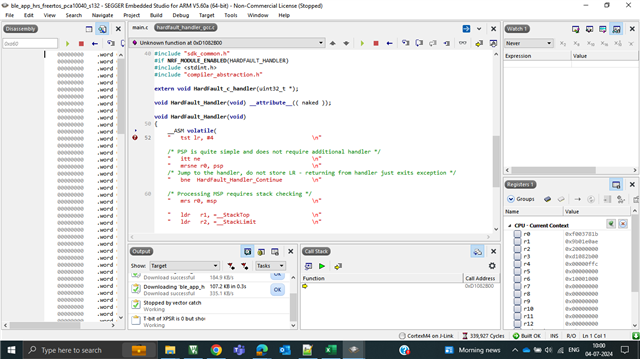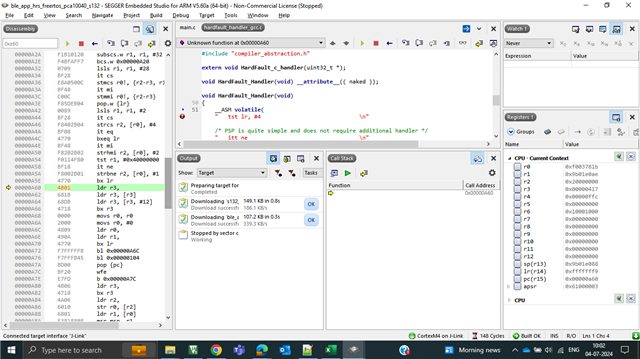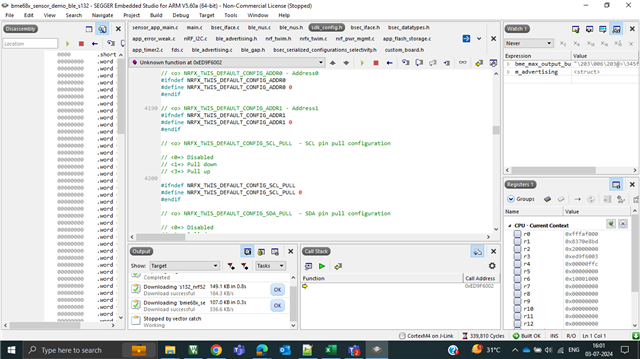
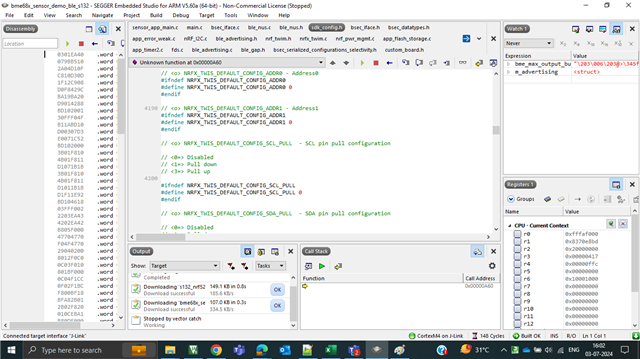
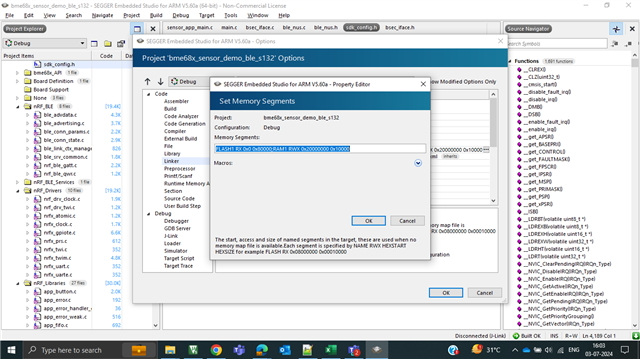
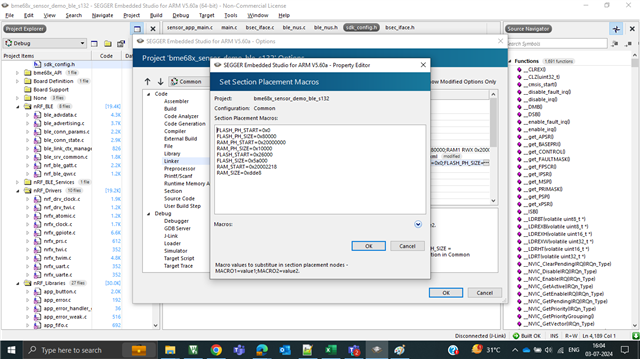
Hi,
I am trying to run SDK example project on my SES. I am using SDK 17.1.0 and my Dev board is nrf52832. I am using PCA10040 and S132 softdevices.
When I am building my program, it works fine and builds without any error. But when I enter into debug I am getting error as "unknown function at 0x00000A60" and when I am click play I am getting error as "unknown function at 0xED9F6002". This problem was encountered when I am running code from my project or "ble_app_blinky" programs in SDK v17.1.0.
Please let me know if anything is wrong in configurations or anything needed to modify in order to resolve the issue.
Thanks in Advance.
Regards,
Mushtakh