Hi all,
I have this annoying issue that I can't find a way to get rid of, and I don't know if it's intentional or if there is even a way to deactivate it.
I'm using VS Code and nRF Connect 2.5.0, and I have been using it since October last year, so I'm hardly an experienced user with nRF software. In my VS Code installation I also have Git Graph for my daily commits, and since our team is small enough, I basically just branch, merge, commit and tag. That all also works very well.
But on the side panel where I see the files to commit, there seems to be an additional reference to the nRF installation folder, c:/ncs/v2.5.0, as shown in the image below:
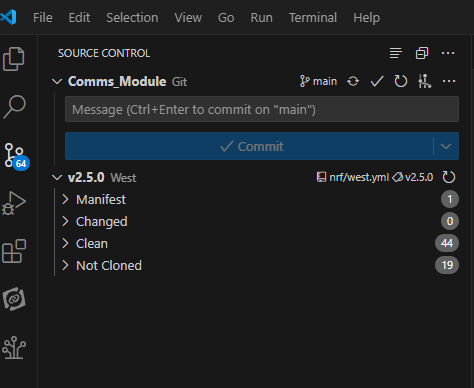
The above doesn't bother me too much, only since yesterday or so it's showing the "clean, not cloned, manifest", etc, as 64 files changed, and that is very confusing. I'd like to get rid of that but I don't know how and I haven't found an answer on other parts on the Internet. Right-clicking doesn't seem to show much either. I'm not sure if it's a VS Code, Git or nRF issue to be perfectly honest.
If you have seen this and been able to remove it, I'd appreciate the help.
If not, I'll live with it I guess. It's not a dealbreaker but it is annoying.
Cheers,
Alberto

