I was building the "console" sample code found in zephyr for my custom nrf52840 board and I managed to get it to work. But as soon as cryptocell gets enabled, it doesn't work anymore.
Q1: Why doesn't the devicetree find "nordic,cryptocell"? I get a warning like this: Unknown node type "nordic,cryptocell"
- This also applies to nrf52840 Dongle and DK.
Q2: Cryptocell is enabled by default in nrf52840 devicetree which gets applied to all the boards (like nrf52840dongle and nrf52840dk and my custom board which uses nrf52840dongle as template). But this breaks the usb communication with the "console" sample on my custom board (It does build though).
- I can't test it with other boards since I only have nrf52dk and it doesn't support usb.
- I'm flashing it through mcuboot so I don't have access to debugger and I'm scared to use the nrf52dk as debugger since it already has bricked 3/5 devices.
Q3: The acl node has also a warning: Address range collides with flash-controller@4001e000 (both start at 0x4001e000)
- But it still works with it enabled.
I'm running Manjaro kde with linux66 kernel, v2.6.1 toolchain with v2.6.1 SDK installed through vscode extension.
This is the configuration which works:
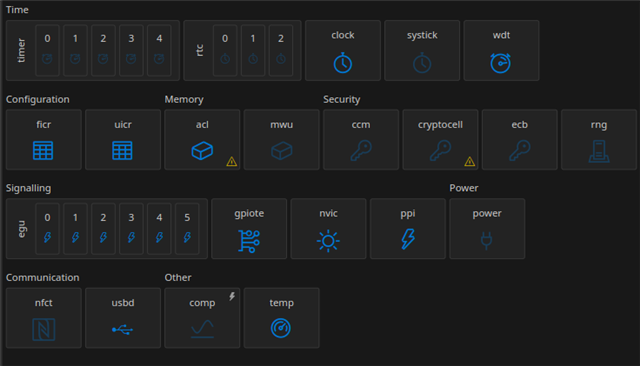
And prj.conf:
CONFIG_USB_DEVICE_STACK=y CONFIG_USB_DEVICE_PRODUCT="Testing" CONFIG_USB_DEVICE_PID=0x0851 CONFIG_USB_DEVICE_VID=0x884E CONFIG_USB_DEVICE_INITIALIZE_AT_BOOT=n CONFIG_SERIAL=y CONFIG_CONSOLE=y CONFIG_UART_CONSOLE=y CONFIG_UART_LINE_CTRL=y
CONFIG_SOC_SERIES_NRF52X=y CONFIG_SOC_NRF52840_QIAA=y CONFIG_BOARD_NRF52840_CUSTOM=y # ?????? CONFIG_BOARD_ENABLE_DCDC=n # 32K clock CONFIG_CLOCK_CONTROL_NRF_K32SRC_RC=y CONFIG_CLOCK_CONTROL_NRF_K32SRC_RC_CALIBRATION=y # Enable MPU CONFIG_ARM_MPU=y # enable GPIO CONFIG_GPIO=y # Enable Zephyr application to be booted by MCUboot CONFIG_BOOTLOADER_MCUBOOT=y CONFIG_DISABLE_FLASH_PATCH=y


