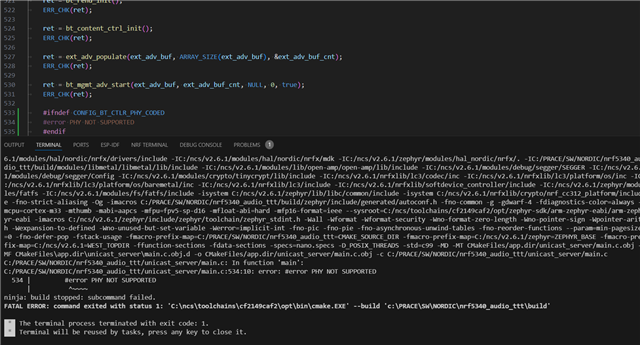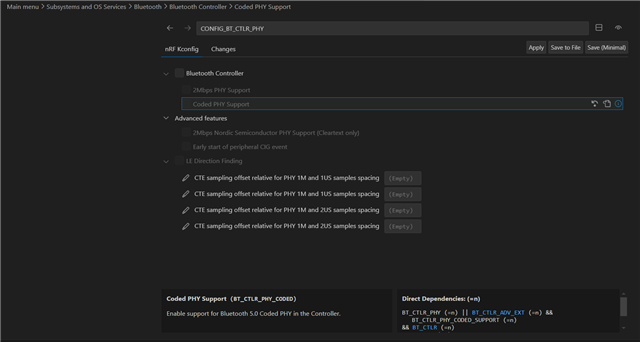Hello,
I am working on unidirectional voice broadcasting device where the maximum range is the priority. At this time I am developing on Audio DK boards.
I need some help to choose the correct settings.
16KHz/16b, single stream (mono) quality is good enough, audio latency is not important
I need some few bytes short custom data advertisement about 5x per second. No other communication is needed.
I made some adjustments in nRF Kconfig GUI to select the audio format, audio works but it is hard to tell the the sittings is close to optimal (tested outdoor range is about 150m with optimal antenna orientation).
I understand setting the device to coded PHY should help, however I do not know how to do that.
I added
Thank you
Regards Jeronym