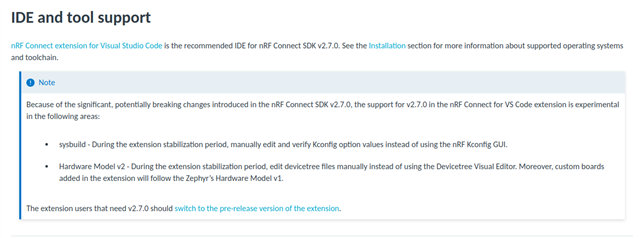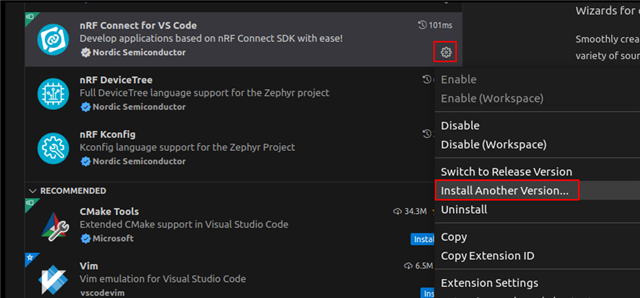Hello,
I was able to update nRF Connect SDK to v2.7.0 fine using nRF Connect for Desktop. However, the nRF Connect for VS Code extension update v2024.7.13 causes VS Code launch to fail consistently.
Environment is macOS 11.7.10.
nRF Connect VS Code v2024.3.25 runs fine. Update to v2024.7.13 prevents VS Code from launching successfully.
How do I disable the "nRF Connect for VS Code" update so that I can still use v2024.3.25 until the extension is fixed? I only see options "Update" and "Auto Update".
A "Disable Update" would be useful so that VS Code still launches with the "nRF Connect for VS Code" extension update disabled.
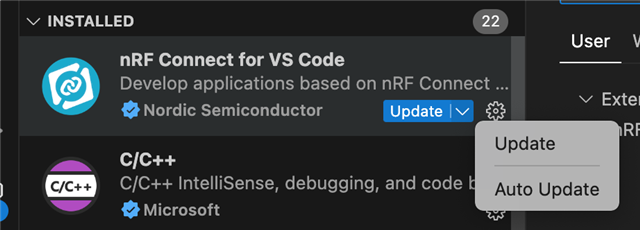
Hopefully the nRF Connect VS Code extension bug will be fixed very soon. Thank you.
Regards,
Ravi