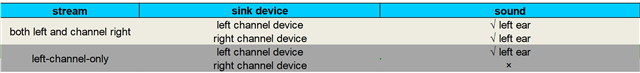Hi,
I'm running some transceiver tests to look at extended broadcast and ISO transfer modes. I am using nrf5340_audio_dk and ncs V2.6.0 to run nrf5340_audio application. I have saw this in here. First I can hear in my left ear. Then I press the reset key while holding down the 1 key according to the instructions. The log shows that the current receiving end is right device.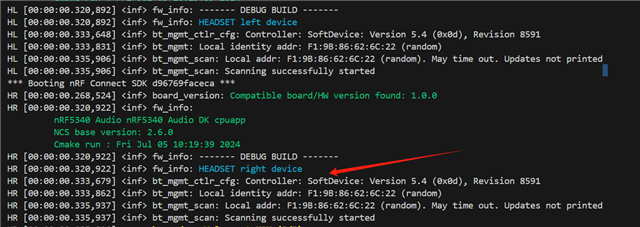
After testing, I could determine that the receiver of headset had indeed changed from BIG1 to BIG2. But the truth is I can still only hear in my left ear. What else do you need to do if you want to hear the sound in the right ear of the headset?
Best wishes,
Liuzong.