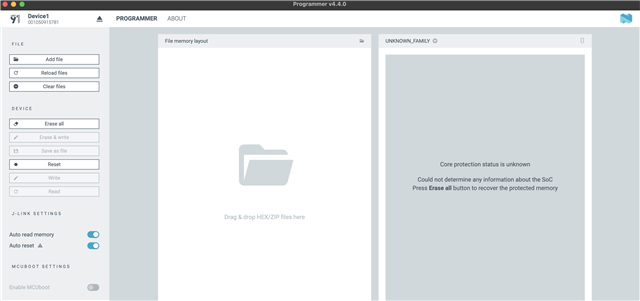
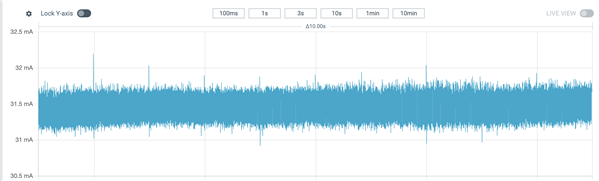
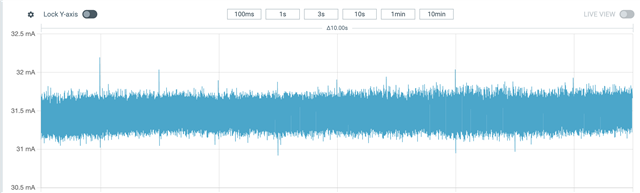
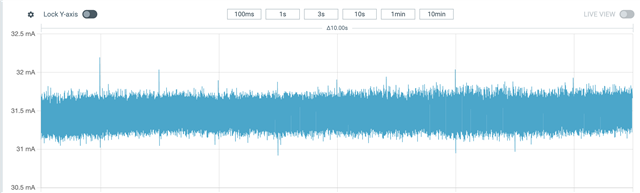
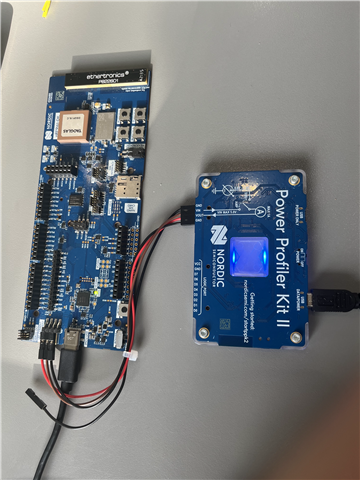
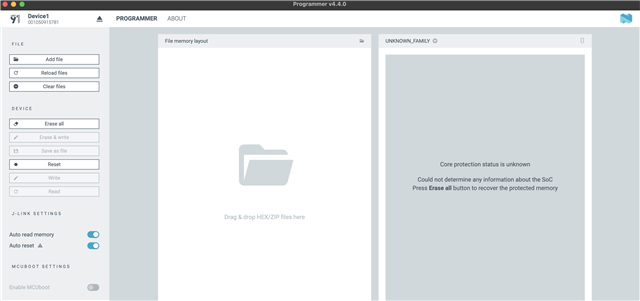
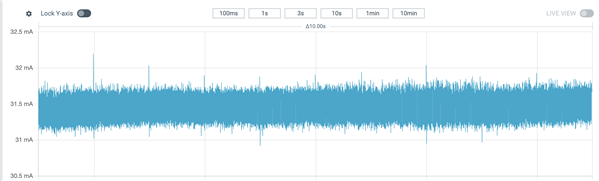
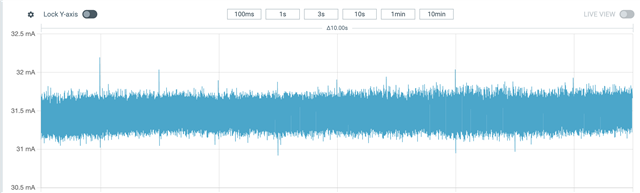
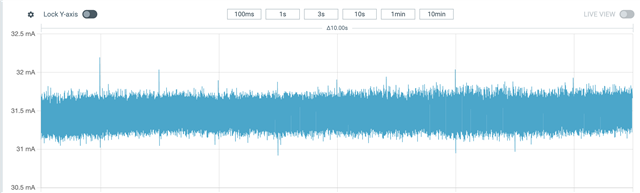
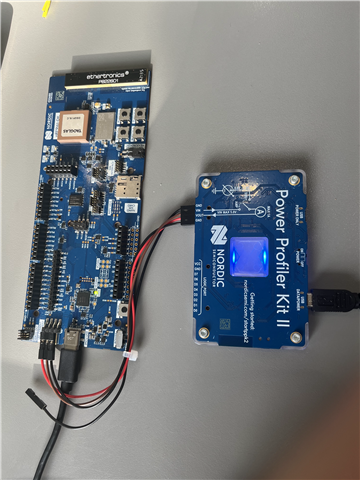
So you have connected the PPK2 incorrectly it seems.
If you check the marking then the black wire is ground and MUST be connected to GND. According to the nRF9161 DK user guide you have connected this to a non-connected pin.
The brown wire is the power input for the amperemeter so should go to the power source (VDD_5V), seems you have connected it to the power drain (VDD_nRF) and thus the red wire that is the power output is connected to the power source.
The PPK2 can only measure current in one direction so this will not work, hopefully it is not damaged.
Double check the PPK2 user guide as well as the nRF9161 DK user guide to make sure you hook it up the correct way. Remember that if you remove the PPK then you will need to re-insert the jumper.
Thank you for your detailed message. Luckily, I noticed myself (before using the device) that the black wire was incorrectly connected to a non-connected pin instead of GND, as specified in the user guide. I just uploaded an incorrect image taken before the use of the devices. Regarding the brown and red wire connections, I confirm that the brown wire was correctly connected to VDD_5V and the red wire to VDD_nRF, as you indicated.
However, I still had encountered some issues and would like to know if there are specific actions to take when finishing the use of both devices to prevent damage. For instance, is it necessary to power off the DK before removing the PPK2?
Additionally, I have doubts about the current consumption value readout, which fluctuates between 31 and 32 mA. Does this value solely represent the power consumption of the nRF9161 DK, or could there potentially be an influence from the Power Profiler device itself on the power consumption of the nRF9161 DK?
I also have another question: in order to calculate the power dissipation based on the device’s current consumption, I need to use the formula P = V*i, where ‘i’ represents the average current drawn by the device. Could you please clarify what is the value of the voltage ‘V’ that powers the device, considering it is connected via a USB cable to my laptop?
Your assistance on this matter would be greatly appreciated.
Can you provide a picture of your actual setup as the one you sent can't be used to verify it is correct?
For current measurement the recommendation is to take a sample with known power consumption and test first to validate your setup. Best way is one that doesn't use the radio as if you can't connect then that will dominate the power consumption.
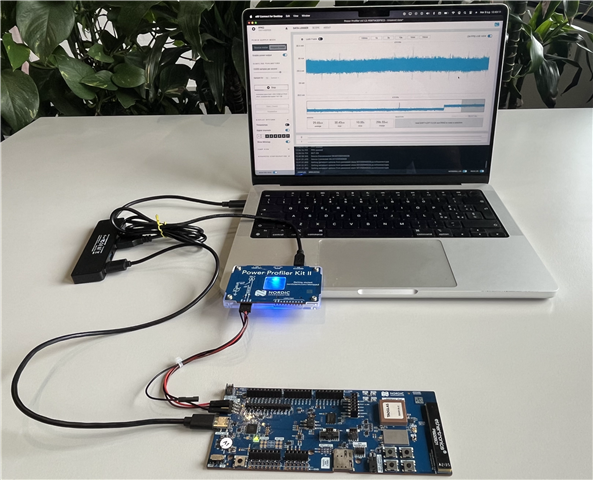
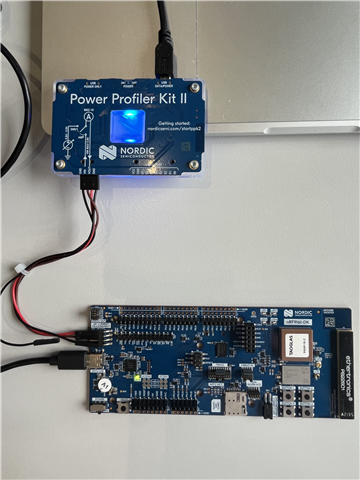
this is my setup
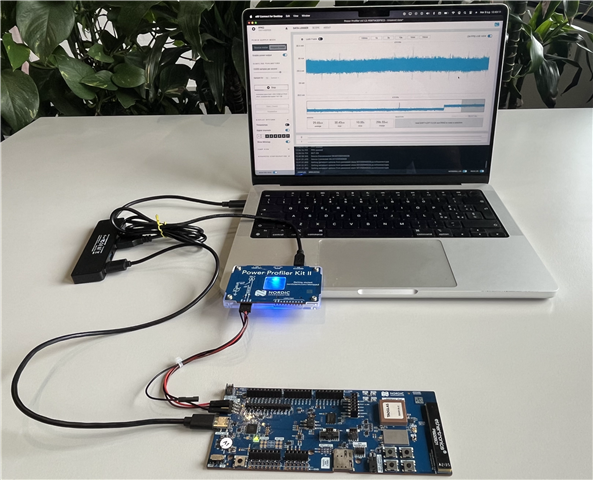
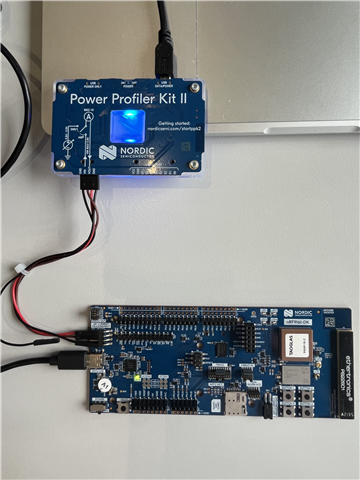
this is my setup