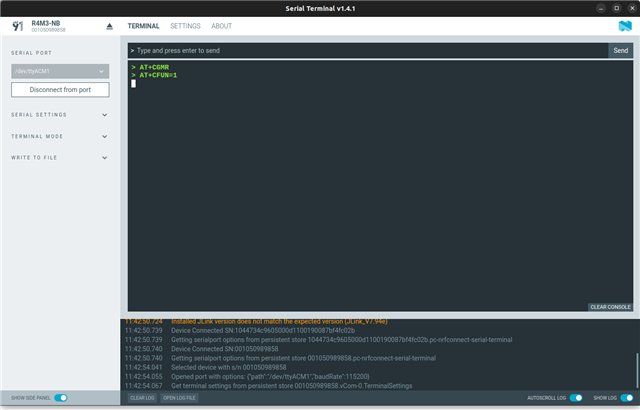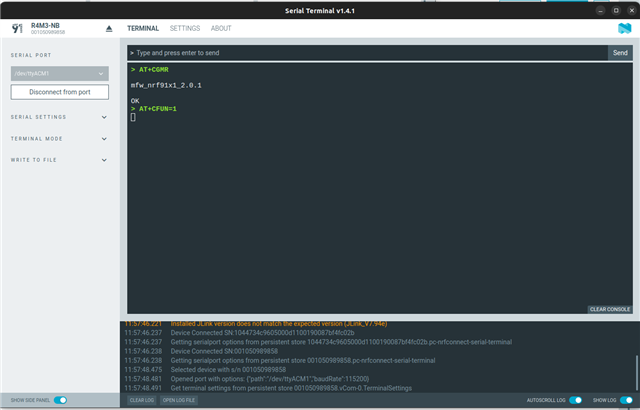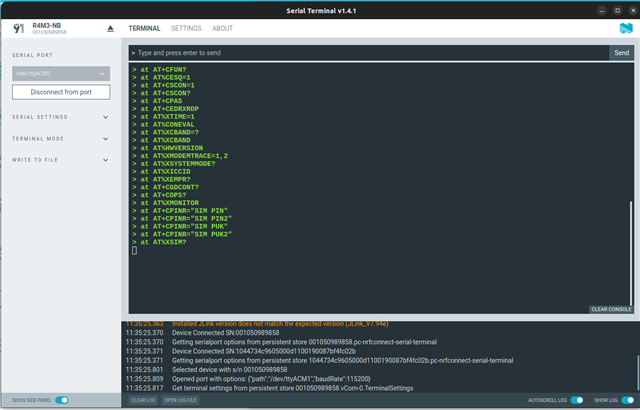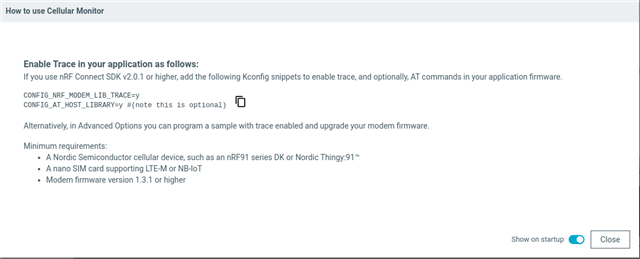I have bought an nrf9161-dk and following the documentation, I was installing the asset tracker using nrf-desktop v.4.4.1 (because v.5.0 crashes everytime I open it in full-screen).
Nevertheless after the modem firmware is flashed and asset_tarcker is successfully copied, I go to the verification phase and it and click verify just to get the message verification failed.
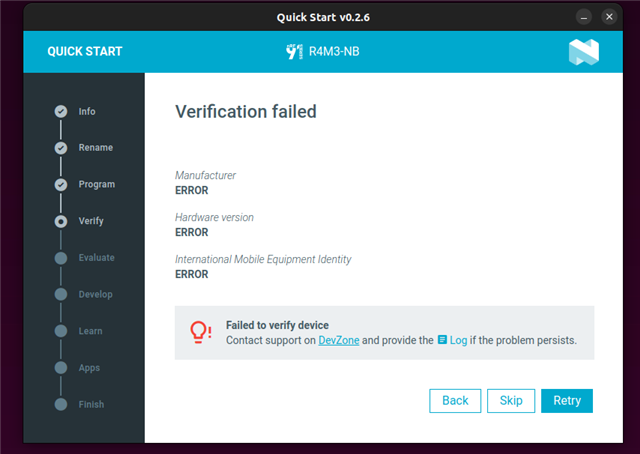
Some relevant info:
OS: Ubuntu 22.04 LTS
Desktop Environment: Default (Should be Gnome)
Kernel Version: 6.5.0-41-generic
NRF board configuration: board is connected and powered through USB, and boot configurator options are the default
I cannot attache the log, as the website is giving me an error as well, so I will just copy it
2024-07-09T14:07:28.278Z INFO Initialising nrfutil module: device
2024-07-09T14:07:28.283Z DEBUG Started watching devices
2024-07-09T14:07:28.765Z INFO Using nrfutil-device core version: 7.13.0
2024-07-09T14:07:28.985Z INFO Using nrfutil-device version: 2.1.1
2024-07-09T14:07:28.985Z INFO Using nrf-device-lib version: 0.17.5
2024-07-09T14:07:28.985Z INFO Using nrfjprog DLL version: 10.24.0
2024-07-09T14:07:28.985Z INFO Using JLink version: JLink_V7.96m
2024-07-09T14:07:28.986Z WARN Installed JLink version does not match the expected version (JLink_V7.94e)
2024-07-09T14:07:33.059Z DEBUG Selected device: nRF9161 DK
2024-07-09T14:07:33.075Z DEBUG Changed step: info
2024-07-09T14:07:34.018Z DEBUG Changed step: rename
2024-07-09T14:07:34.946Z DEBUG Changed step: program
2024-07-09T14:08:26.591Z DEBUG Changed step: verify
2024-07-09T14:08:28.016Z INFO Opened port with options: {"path":"/dev/ttyACM1","baudRate":115200}
2024-07-09T14:08:30.023Z INFO Opened port with options: {"path":"/dev/ttyACM0","baudRate":115200}
2024-07-09T14:08:30.070Z INFO Closed port: /dev/ttyACM1
2024-07-09T14:08:32.024Z ERROR Error: Unable to find the AT client.
2024-07-09T14:08:32.067Z INFO Closed port: /dev/ttyACM0
2024-07-09T14:08:48.866Z DEBUG Changed step: program
2024-07-09T14:09:37.587Z DEBUG Changed step: verify
2024-07-09T14:09:40.016Z INFO Opened port with options: {"path":"/dev/ttyACM1","baudRate":115200}
2024-07-09T14:09:42.020Z INFO Opened port with options: {"path":"/dev/ttyACM0","baudRate":115200}
2024-07-09T14:09:42.058Z INFO Closed port: /dev/ttyACM1
2024-07-09T14:09:44.021Z ERROR Error: Unable to find the AT client.
2024-07-09T14:09:44.062Z INFO Closed port: /dev/ttyACM0
Would appreciate any help, we just bought this development kit couple of weeks ago, and still have not enjoed playing with it
And I also am failing to register the device onto the nrf-cloud but I believe it is due to this failure here, so lets do one problem at a time
Best
AES