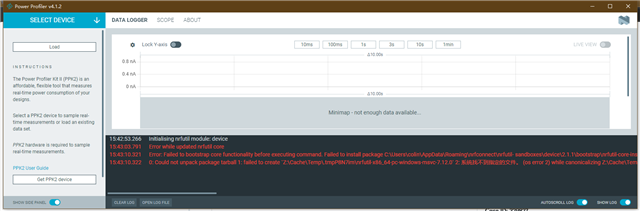Hi,
I have used nRF Connect for very long time, and have just upgraded to v5.0.1. The software seems to use a sandbox tech and restores nrfutil.exe to its default version which is 4.43MB. The problem is I can't update nrfutil core in nRF Connect Apps (such as Power Profiler). It returns the following error
2024-07-10T06:38:10.946Z ERROR Error while updated nrfutil core
2024-07-10T06:38:17.355Z ERROR Error: Failed to bootstrap core functionality before executing command.
Failed to install package
C:\Users\colin\AppData\Roaming\nrfconnect\nrfutil-
sandboxes\device\2.1.1\bootstrap\nrfutil-core-install-HbZpG1\nrfutil-x86_64-pc-
windows-msvc-7.12.0.tar.gz
using nrfutil command extracted from the same tarball.
See the details below for further information on the error.
Caused by:
Failed to run command: "C:\\Users\\colin\\AppData\\Roaming\\nrfconnect\\nrfutil-sandboxes\\device\\2.1.1\\bootstrap\\nrfutil-core-install-HbZpG1\\nrfutil-x86_64-pc-windows-msvc-7.12.0\\data\\bin\\nrfutil.exe" "self-upgrade --from-tarball C:\\Users\\colin\\AppData\\Roaming\\nrfconnect\\nrfutil-sandboxes\\device\\2.1.1\\bootstrap\\nrfutil-core-install-HbZpG1\\nrfutil-x86_64-pc-windows-msvc-7.12.0.tar.gz"
Error: Failed to install from tarball C:\Users\colin\AppData\Roaming\nrfconnect\nrfutil-sandboxes\device\2.1.1\bootstrap\nrfutil-core-install-HbZpG1\nrfutil-x86_64-pc-windows-msvc-7.12.0.tar.gz
Caused by:
0: Could not unpack package tarball
2024-07-10T06:38:17.355Z ERROR 1: failed to create `Z:\Cache\Temp\.tmpLCSG82\nrfutil-x86_64-pc-windows-msvc-7.12.0`
2: 系统找不到指定的文件。 (os error 2) while canonicalizing Z:\Cache\Temp\.tmpLCSG82
I then have to manually copy nrfutil.exe from C:\Users\colin\AppData\Roaming\nrfconnect\nrfutil-sandboxes\device\2.1.1\tmp\ to C:\Users\colin\AppData\Roaming\nrfconnect\ to run the Apps properly. But next time I open nRF Connect Launcher everything restores to default. Please advice how I can fix this issue or just disable sandbox feature. Many appreciates.
I'm currently running Windows10 Home edition 22H2