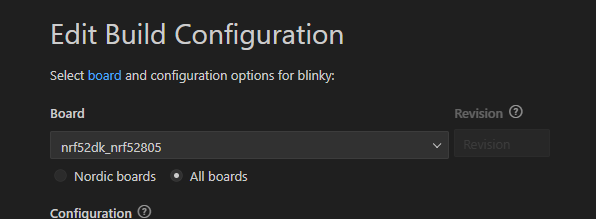Hello,
I will explain my workflow so you can understand my problem using VS code and assuming everything is installed correctly, I`m using SDK 2.7.0:
- Create new project > copy from existing > blink example
- Add build configuration > default > build configuration
- Command > nrf connect: build > nrf connect: erase and flash
after this procedure the program is flashed into the board successfully however, when I read the memory it shows as empty. You can also see LED 2 is a little bit dimm. This happens every time I erase the memory.
My understanding is that nothing is being flashed
Am I missing something?
Thank you for your help