The default setting for the external flash chip of 9160dk appears to be 64m, but when used, the log display only shows 8m, and only the part within 8m can be used,
Then I set the chip size to 8 times that of 64m in order to use all 64m of flash properly
But when I want to read and write data in the 16-64m area (i.e. the address exceeds 3 bytes), it cannot correctly recognize the 4-byte address, but instead truncates the lower 24 bits as the address for reading and writing, resulting in the actual read and write address being different from the one I want to read and write,just like this
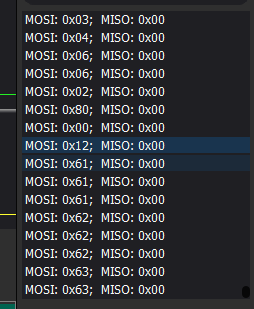
I found several variables related to 4-byte addresses in spi_nor.c, but did not find where the problem lies



