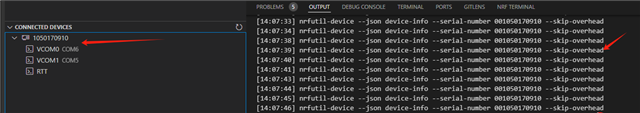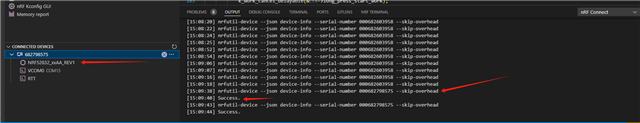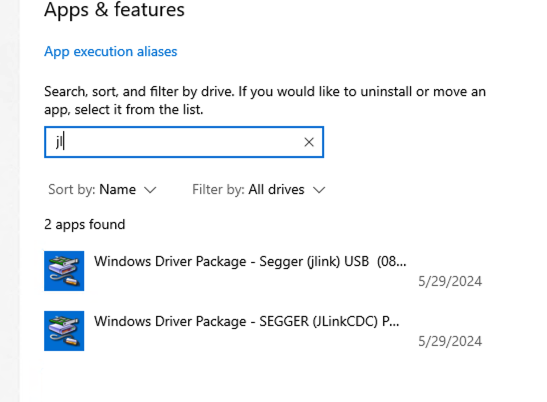Hello Nordic Team!
I updated to version 5.0.0 of NRF Connect for Desktop and since then, when I try to program my development kit in VS Code, it can appear as connected but can't get the device serial number which lead to flash failed. The Toolchain Manager version is v2.6.0 and the NRF Connect SDK version is v2.6.0. I have tried refreshing the "connected devices", but the problem persists. I uesd nRF5340 audio DK.