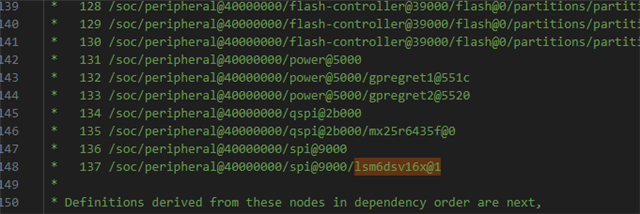Hey Everyone, I am new to Nordic and zephyr. I would say I am a beginner.
I am trying to setup custom drivers from ST for the lsm6dsv16x sensor. I know most of the time is in the setup stage, which is where I am at.
As soon as I put my own Kconfig in my folders, my cmake and prj.conf are all red. Im not sure why. All im trying to do is add the custom st drivers into a zephyr library so that I can use the SPI features
I uploaded a zip of my project
update:
I was able to add the custom yaml file by following a similar format to this
https://github.com/teslabs/zds-2022-drivers-app
but I am having an issue with the overlay, the node says it is an unknown node.
// To get started, press Ctrl+Space to bring up the completion menu and view the available nodes.
// You can also use the buttons in the sidebar to perform actions on nodes.
// Actions currently available include:
// * Enabling / disabling the node
// * Adding the bus to a bus
// * Removing the node
// * Connecting ADC channels
// For more help, browse the DeviceTree documentation at https://docs.zephyrproject.org/latest/guides/dts/index.html
// You can also visit the nRF DeviceTree extension documentation at https://docs.nordicsemi.com/bundle/nrf-connect-vscode/page/guides/ncs_configure_app.html#devicetree-support-in-the-extension
&i2c0 { status = "disabled"; };
&spi0 { status = "disabled"; };
&i2c1 { status = "disabled"; };
&spi1 {
compatible = "nordic,nrf-spim";
status = "okay";
pinctrl-0 = <&spi1_default>;
pinctrl-1 = <&spi1_sleep>;
pinctrl-names = "default", "sleep";
cs-gpios = <&gpio0 25 GPIO_ACTIVE_LOW>; // Adjust this pin as per your setup
lsm6dsv16x@0 {
compatible = "custom,lsm6dsv16x";
reg = <0>;
spi-max-frequency = <8000000>;
};
};
&pinctrl {
spi1_default: spi1_default {
group1 {
psels = <NRF_PSEL(SPIM_SCK, 0, 6)>,
<NRF_PSEL(SPIM_MOSI, 0, 7)>,
<NRF_PSEL(SPIM_MISO, 0, 26)>;
};
};
spi1_sleep: spi1_sleep {
group1 {
psels = <NRF_PSEL(SPIM_SCK, 0, 6)>,
<NRF_PSEL(SPIM_MOSI, 0, 7)>,
<NRF_PSEL(SPIM_MISO, 0, 26)>;
low-power-enable;
};
};
};
another issue I am getting is this
In file included from C:/ncs/v2.6.1/zephyr/include/zephyr/app_memory/app_memdomain.h:9,
from C:/ncs/v2.6.1/zephyr/include/zephyr/rtio/rtio.h:31,
from C:/ncs/v2.6.1/zephyr/include/zephyr/drivers/sensor.h:28,
from C:/nordic/inter/blinky/drivers/sensor/lsm6dsv16x/lsm6dsv16x_reg.h:36,
from C:/nordic/inter/blinky/drivers/sensor/lsm6dsv16x/lsm6dsv16x_reg.c:20:
C:/ncs/v2.6.1/zephyr/include/zephyr/linker/linker-defs.h:26:10: fatal error: offsets.h: No such file or directory
26 | #include <offsets.h>