I am using nRF Connect for VS Code V2024.7.13 and the intellisense does not work.
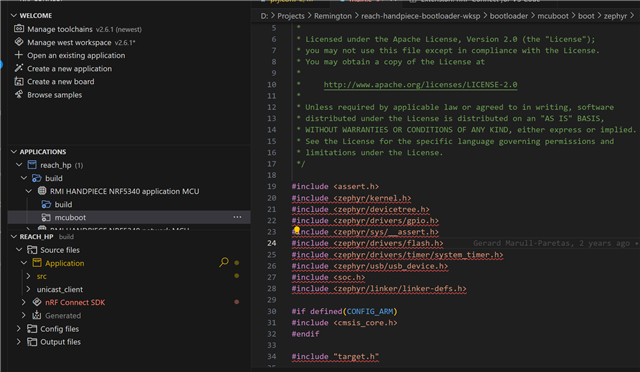
I am using nRF Connect for VS Code V2024.7.13 and the intellisense does not work.
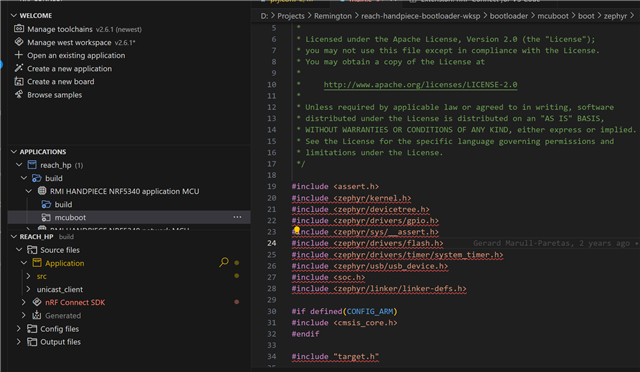
I found this logging setting and enabled it to be information: 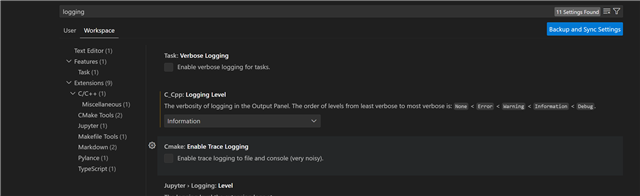
Then I got this message
loggingLevel has changed to: Information
tag parsing file: D:\Projects\Remington\reach-handpiece-bootloader-wksp\handpiece-fw\reach_hp\build\zephyr\include\generated\devicetree_generated.h
tag parsing error (this can be ignored unless symbols can't be found):
line 12970 (col. 33): error: incorrectly formed universal character name
Shutting down IntelliSense server: D:\Projects\Remington\reach-handpiece-bootloader-wksp\zephyr\include\zephyr\sys\util_listify.h
Shutting down IntelliSense server: D:\Projects\Remington\reach-handpiece-bootloader-wksp\zephyr\include\zephyr\sys\util_loops.h
Shutting down IntelliSense server: D:\Projects\Remington\reach-handpiece-bootloader-wksp\zephyr\include\zephyr\sys\util_internal_util_inc.h
Shutting down IntelliSense server: D:\Projects\Remington\reach-handpiece-bootloader-wksp\zephyr\include\zephyr\sys\util_internal_is_eq.h
Error squiggles will be disabled in: file:///d%3A/Projects/Remington/reach-handpiece-bootloader-wksp/zephyr/include/zephyr/dt-bindings/dt-util.h
Error squiggles will be disabled in: file:///d%3A/Projects/Remington/reach-handpiece-bootloader-wksp/zephyr/include/zephyr/dt-bindings/adc/nrf-adc.h
Error squiggles will be disabled in: file:///d%3A/Projects/Remington/reach-handpiece-bootloader-wksp/zephyr/include/zephyr/sys/util_macro.h
Shutting down IntelliSense server: D:\Projects\Remington\reach-handpiece-bootloader-wksp\handpiece-fw\reach_hp\src\modules\analog.c
tag parsing file: D:\Projects\Remington\reach-handpiece-bootloader-wksp\handpiece-fw\reach_hp\build\mcuboot\zephyr\include\generated\devicetree_generated.h
tag parsing error (this can be ignored unless symbols can't be found):
line 13327 (col. 33): error: incorrectly formed universal character name
Both of devicetree parsing errors appear to be in the same comment block. 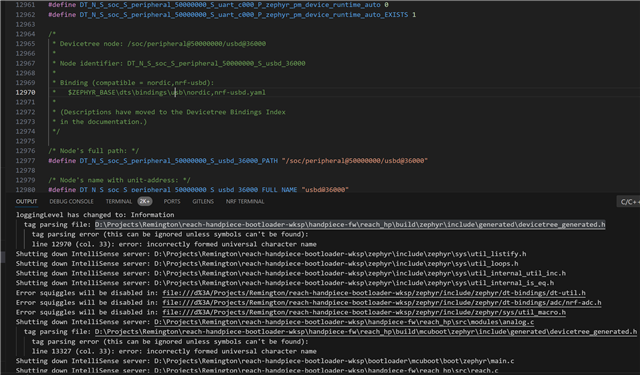
The parsing error appears to be the '\u' which is being read as a unicode sequence. I am betting this is not unique to my system and as such is not the root cause of my problems.
My project does of the compile_commands.json as part of the build. 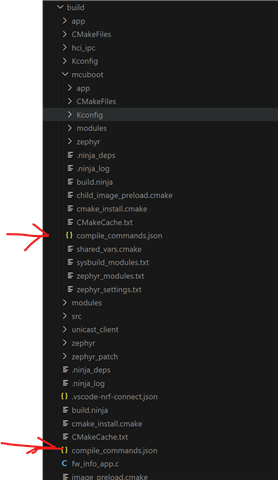
I think I found the issue. The intellisense was configured wrong in VSCode. 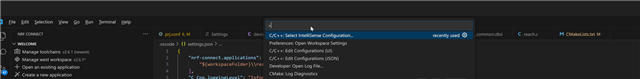
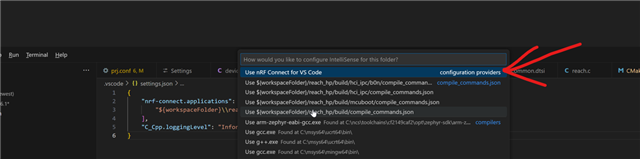
Once I selected nRF Connect for VS Code, then closed and open file again it worked.