WE are using IM66D130A (digital mic) and nrf5340 on our custom board. The mic picks up the heart beats which we need to transfer to the mobile application in real time. The file format can be .wav or .acc
Please guide us on how to do this?
WE are using IM66D130A (digital mic) and nrf5340 on our custom board. The mic picks up the heart beats which we need to transfer to the mobile application in real time. The file format can be .wav or .acc
Please guide us on how to do this?
Hello,
Is LE Audio a suitable solution for you, or am I misunderstanding what your requirements are?
Also see our reference applications: nRF5340 Audio applications.
Best regards,
Maria
WE have made a custom board with nrf5340 IC and a digital MEMS mic . The mic picks up the heart beat sound that we wish to transfer to our mobile app in real time which is heard over the bluetooth earphones by a doctor.
We wish to know how to do that? How to get the sound file transferred in real time to the mobile app / bluethooth headphones?
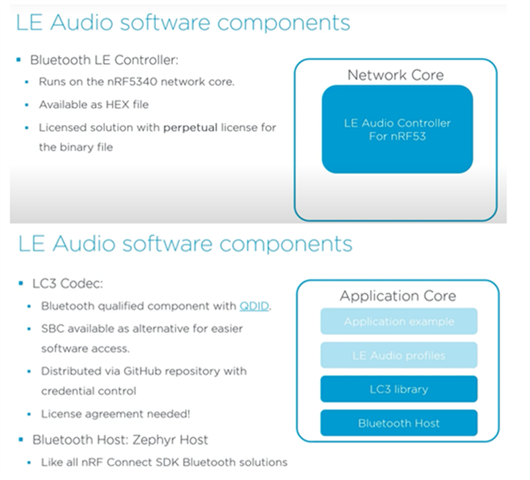
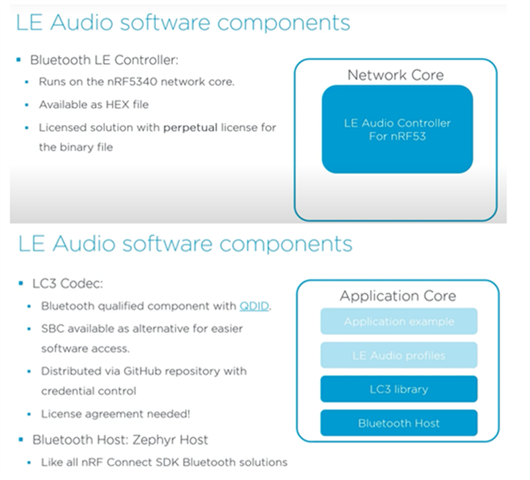 WE need the Bluetooth LE controller Hex file. We also need LC3 Codec github link . We alsreay have NDA with nordic. Our company is Slimiot technologies LLP
WE need the Bluetooth LE controller Hex file. We also need LC3 Codec github link . We alsreay have NDA with nordic. Our company is Slimiot technologies LLP
Following is some information for you. Please refer to the links provided and let me know if there is anything I need to elaborate on.
Please use the nRF5340 Audio applications as a reference when building your custom LE Audio project. The nRF5340 Audio application is made to work with our nRF5340 Audio DK which has the option to use an on board PDM microphone as audio input.
We recommend that you choose the newest release of NCS when starting your project and upgrade to newer releases when you can. This way you will always get the newest features and bugfixes.
The LE Audio Cotnroller for nRF5340 is deprecated. The Bluetooth LE controller which is default for the nRF5340 Audio application (NCS v2.6.0 onwards) is the SoftDevice Controller, which is built for the network core on the nRF5340 when building the application with the nRF5340 application core as the target.
The nRF5340 Audio applications uses the LC3 codec and you will find references to it when you study the application. You can find the source code for our implementation of the LC3 codec here: https://github.com/nrfconnect/sdk-nrfxlib/tree/main/lc3.
Best regards,
Maria
Following is some information for you. Please refer to the links provided and let me know if there is anything I need to elaborate on.
Please use the nRF5340 Audio applications as a reference when building your custom LE Audio project. The nRF5340 Audio application is made to work with our nRF5340 Audio DK which has the option to use an on board PDM microphone as audio input.
We recommend that you choose the newest release of NCS when starting your project and upgrade to newer releases when you can. This way you will always get the newest features and bugfixes.
The LE Audio Cotnroller for nRF5340 is deprecated. The Bluetooth LE controller which is default for the nRF5340 Audio application (NCS v2.6.0 onwards) is the SoftDevice Controller, which is built for the network core on the nRF5340 when building the application with the nRF5340 application core as the target.
The nRF5340 Audio applications uses the LC3 codec and you will find references to it when you study the application. You can find the source code for our implementation of the LC3 codec here: https://github.com/nrfconnect/sdk-nrfxlib/tree/main/lc3.
Best regards,
Maria