Hi all,
I've followed the instruction to setup nRF sniffer with Wireshark.
But unfortunately, I see this error when I'm trying to start a new capture with my nRF Sniffer.
Error message:
Error from extcap pipe: Exception ignored in: <function SnifferCollector.__del__ at 0x0000022352EE1F80>
Traceback (most recent call last):
File "...\AppData\Roaming\Wireshark\extcap\SnifferAPI\SnifferCollector.py", line 80, in __del__
self._doExit()
File "...\AppData\Roaming\Wireshark\extcap\SnifferAPI\SnifferCollector.py", line 255, in _doExit
self._packetReader.doExit()
^^^^^^^^^^^^^^^^^^
AttributeError: 'Sniffer' object has no attribute '_packetReader'
My setup is:
Wireshark V 4.2.5
Python 3.11.4
Rigado BMD-340 Eval board and "sniffer_nrf52840dk_nrf52840_4.1.1.hex" was flashed
On the Rigado there is one red led blinking, so I assume the sniffer is capturing data packages
Within Wireshark my hardware is shown as expected.
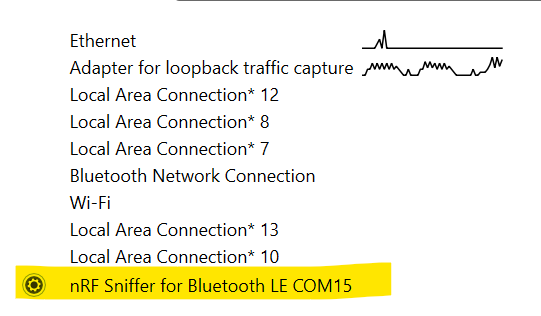
So, what's wrong here?
I would appreciate any hint.
Regards,
RicoS


