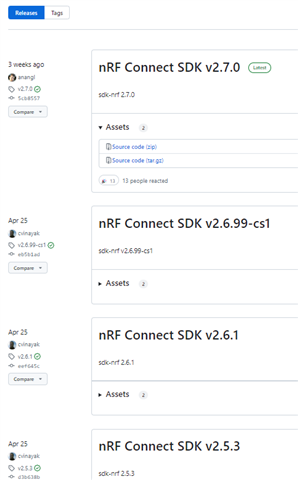Hi experts,
I am in the process of upgrading the projects based on nRF52SDK to nRF connect SDK. Previously, we used to store the entire nRF52 SDK along with our custom code into our version control system to make sure we do not accidentally change the SDK. Because, if any changes are made, that would show-up during committing our changes.
What is the ideal way of setting this up for NCS ? I followed the nordic tutorial and I can compile and run the programs but a bit confused on how this should be arranged for the source control tools.
For Example:
The NCS is installed at:
C:\ncs\v2.7.0-rc3\zephyr\modules
But our company specific code resides at a different location and this can be stored in the version control system or source control management.
- Is this how this should be arranged and how do you know if you accidentally change anything in the NCS folder ?
- How do you update when the new version of NCS is released and is it better to update this when the new version is released ?
Please provide the best practices when working with the NCS