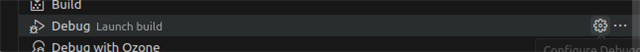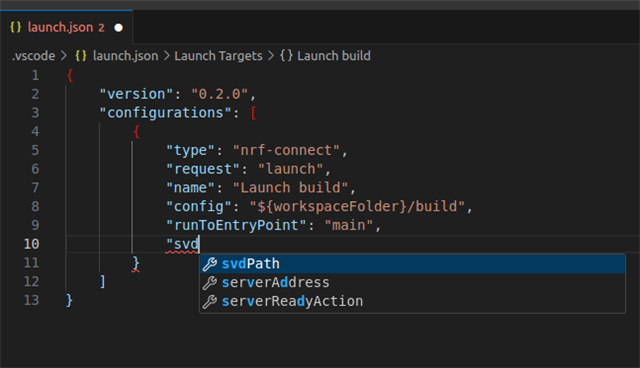When I start the debugger (both internal and Ozone) the registers view only shows the CPU internal registers; peripherals are not shown.
If I start Ozone manually I can load NCS\v2.6.1\modules\hal\nordic\nrfx\mdk\nrf52840.svd and all registers are displayed.
How does the debugger search the SVD file?
Is it possible to force the debugger to load a specific SVD file?