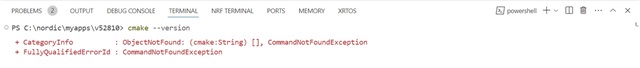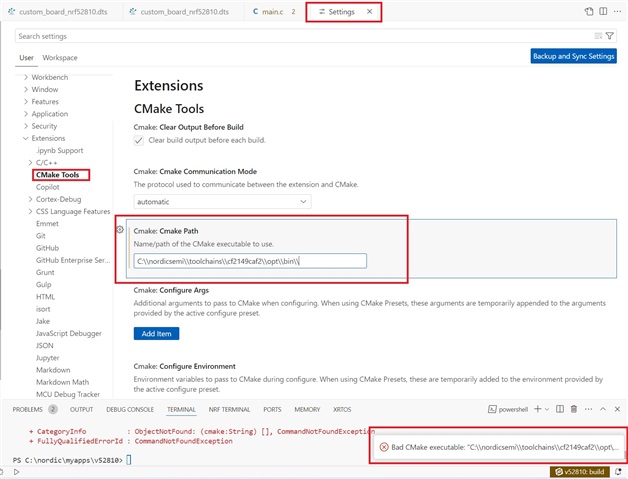Hi.
I am using SDK v2.6.0 (Toolchain v.2.6.0).
When I open VS Code (v1.91.1) I keep getting this warning -->Bad CMake executable: “”. Check to make sure it is installed or the value of the “cmake.cmakePath” setting contains the correct path.
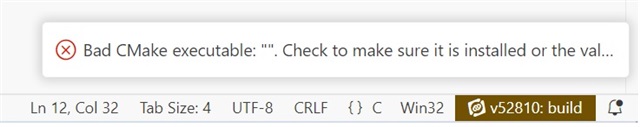
Also, warnings regarding header files appear in the program code.
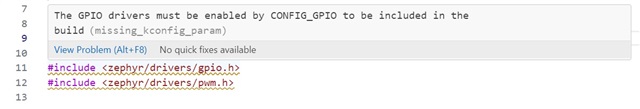
I don't understand why these warnings occur, because in the .defconfig file I enabled GPIO -->
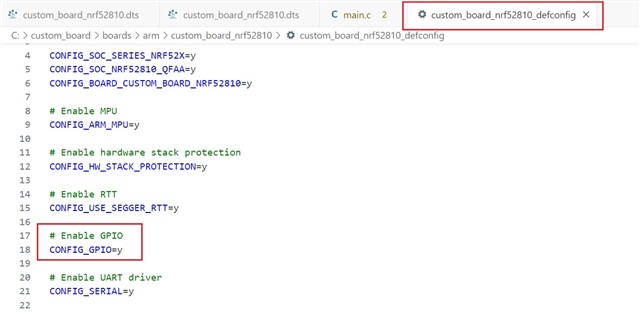
And in the prj.conf file I enabled PWM -->
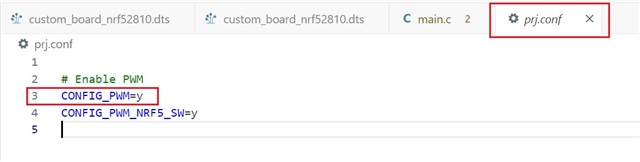
Such errors did not occur before.
Please help me solve this problem.
Thanks.