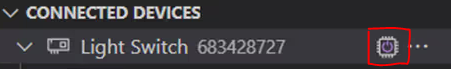Dear all,
I used till now an application to route BLE data over serial port through the dongle USB nrf52840, SEGGER IDE and 1.9.2 nrf conneck. All works well.
Now I'm trying to move to visual studio code and 2.6 nrf connect, usinf a J-Link lite cortex as debugger on windows 10.
I'm able to compile, but I'm not able to successfully run my firmware.
I tried different samples but I had a lot of different problems:
- not able to see the RTT output;
- software stall or signal trap;
- unidentied errors and so on.
In order to understand what I wrong, I used a simplified version of the shell_module example.
I can successfully compile, but firmware hangs on usb_dc_ep_set_stall() function call.
I attached the whole project folder.
Please, could anyone help me or have a working example ?
Thanks.