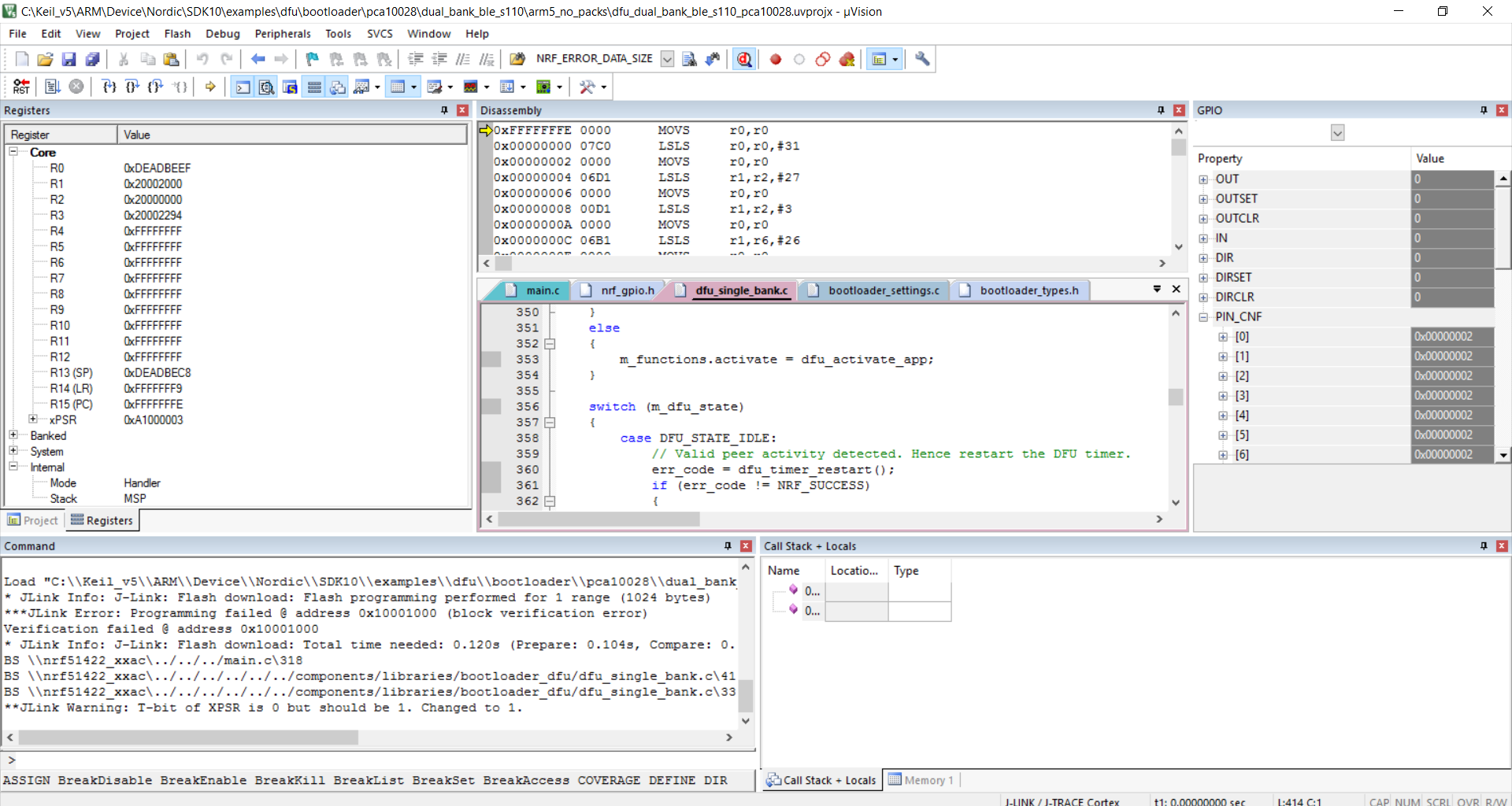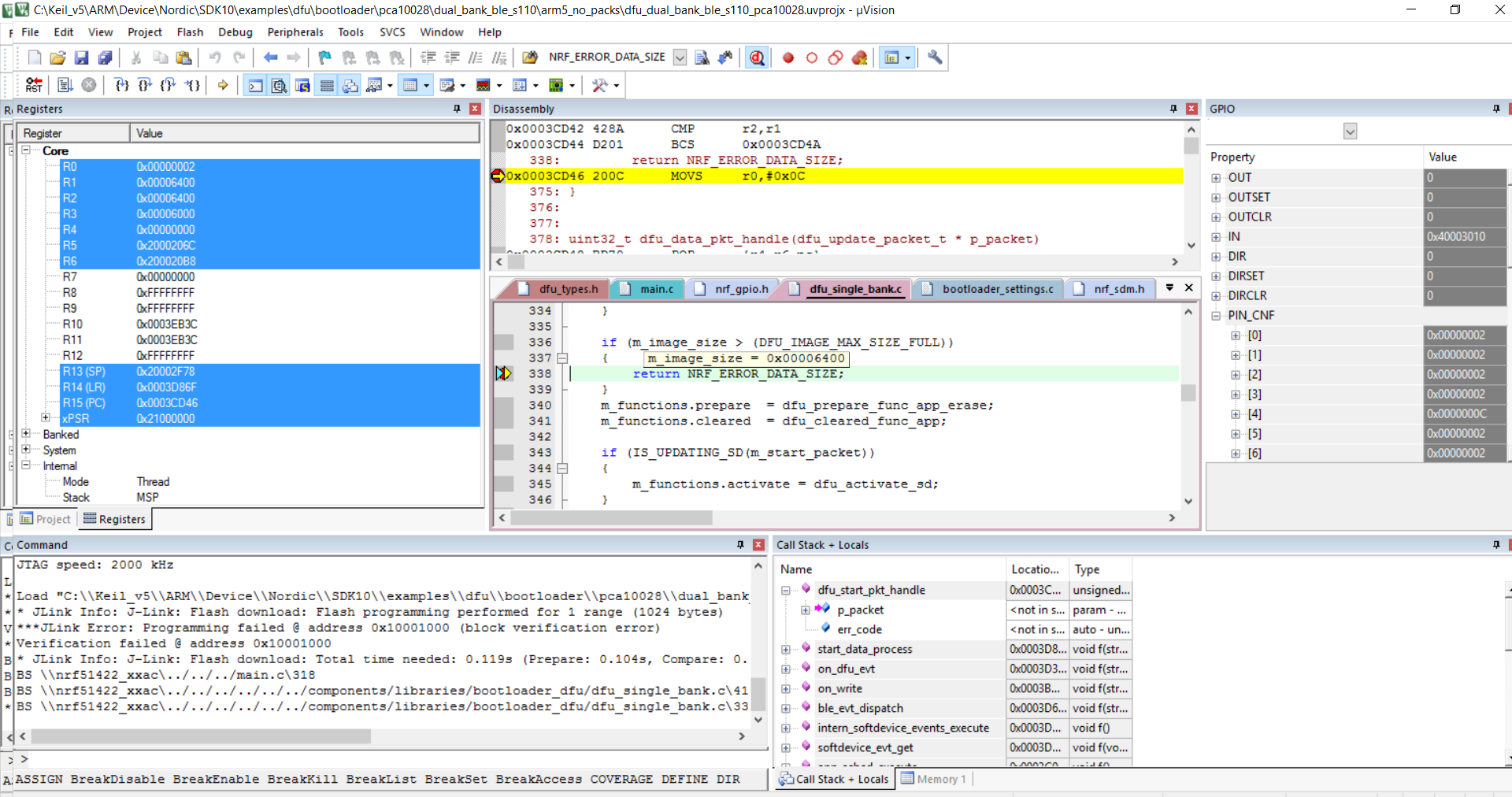Hi,
Im trying to use BLE DFU Bootloader from examples. I loaded SD8 and then bootloader via nrfStudio (dont have a valid app flashed), but I cant see the device from Android app. I decided to do some debugging via Keil. I recompiled Bootloader with no optimisation and moved bootloader address to 0x3A000.
If I try to debug in Keil it doesnt stop at main, but if i manually press stop it gets into hardfault:
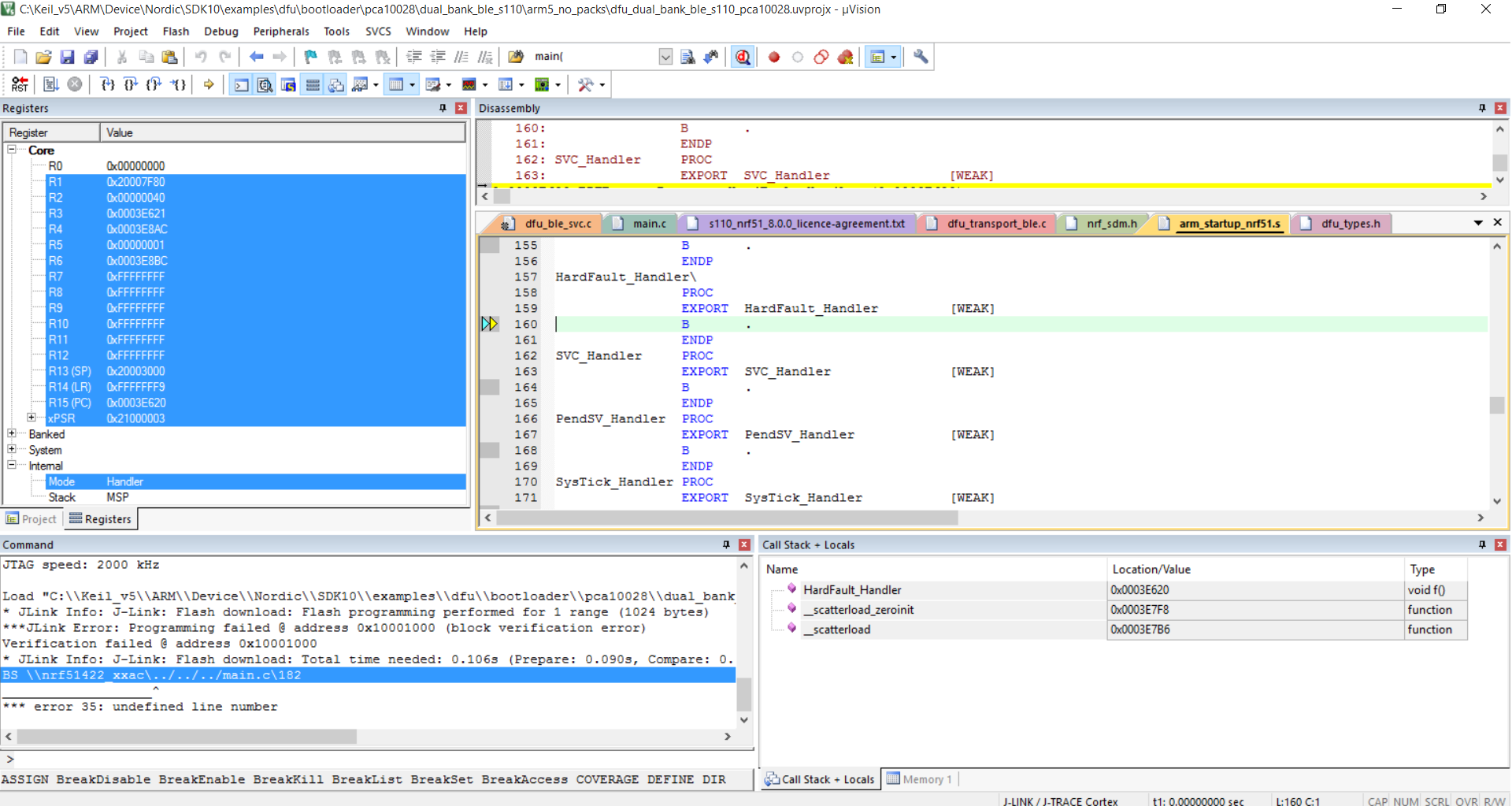
Memory settings:
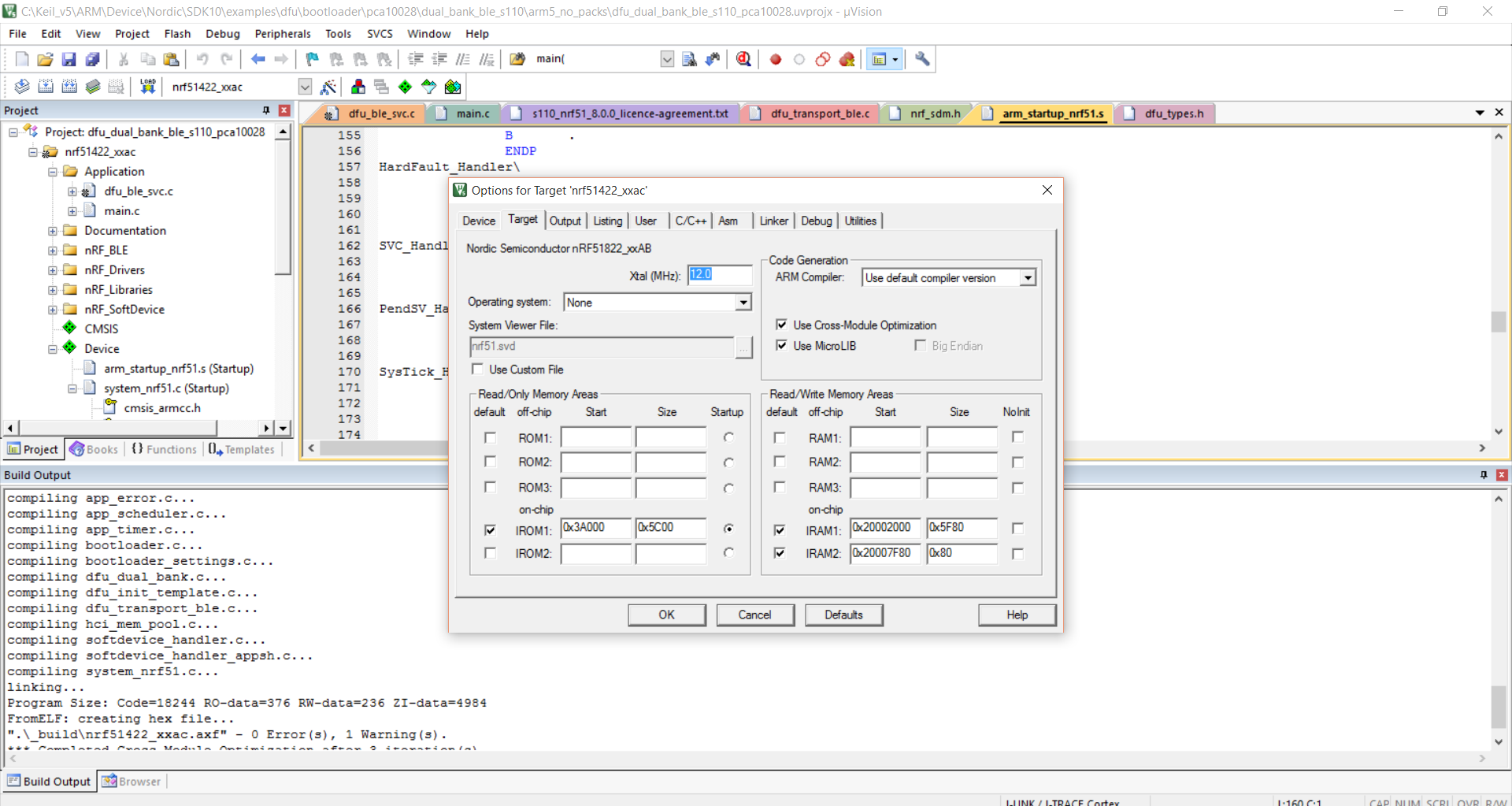
Compilation settings:
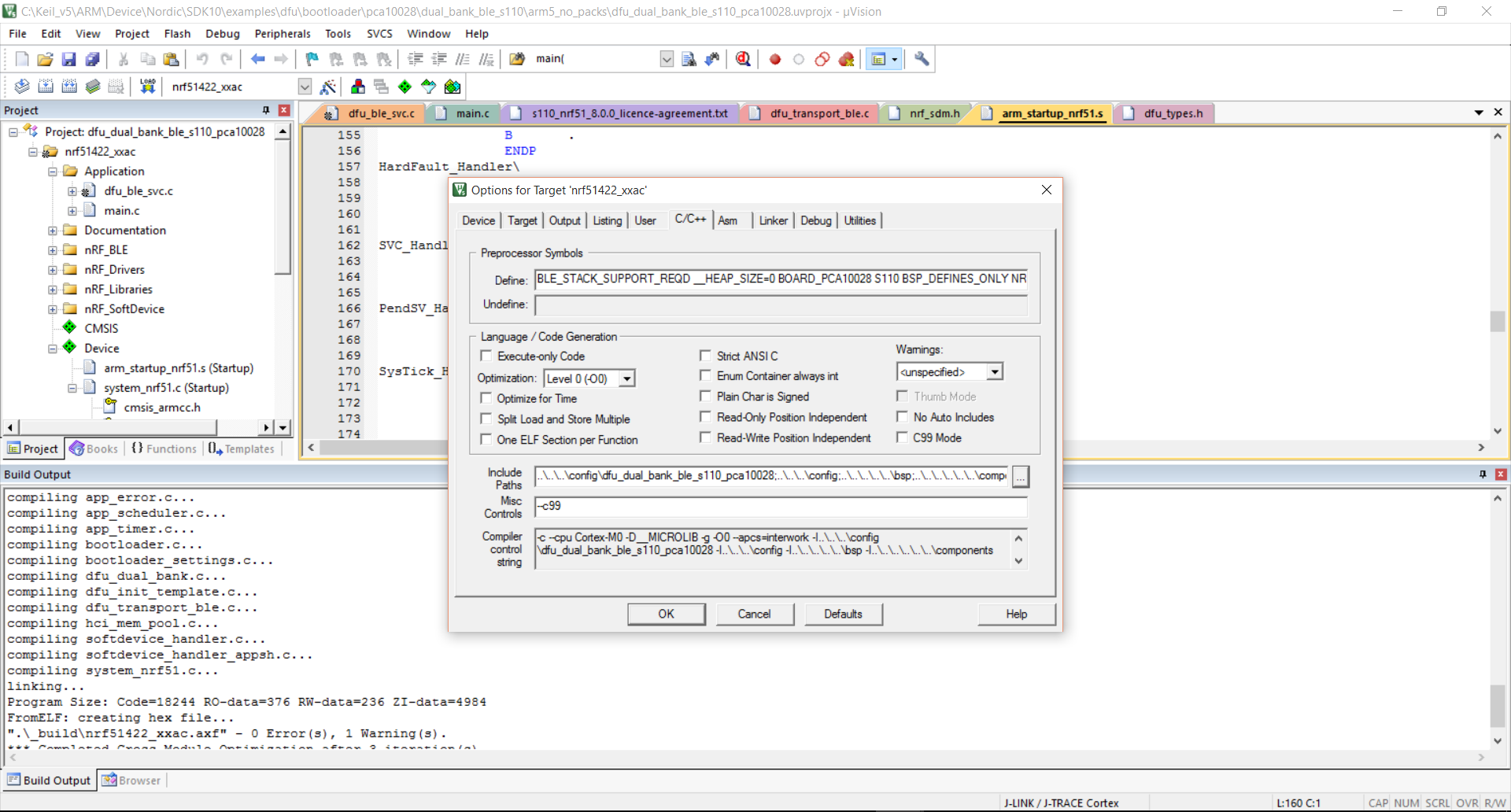
Im using Revision 3 chip. What do I do wrong?
bootloader package without BANK_VALID_APP
Bootloader HEX without BANK_VALID_APP
Memory map according to NRF Studio:
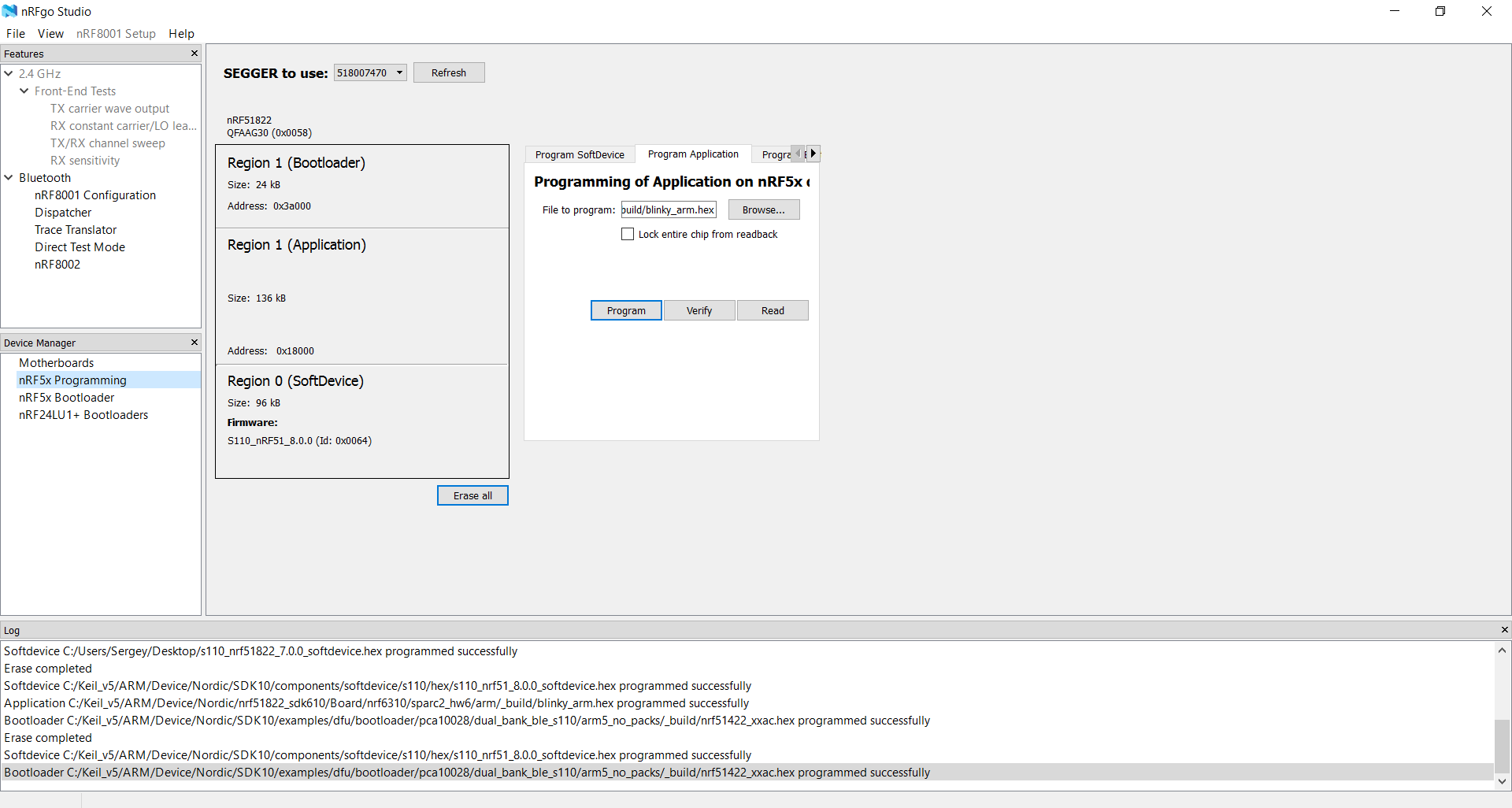
Bootloader optimisation Level 2 gets stuck on run: