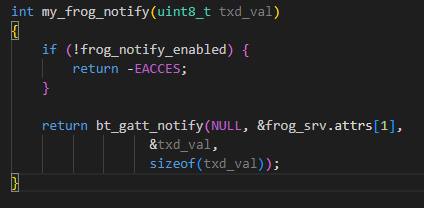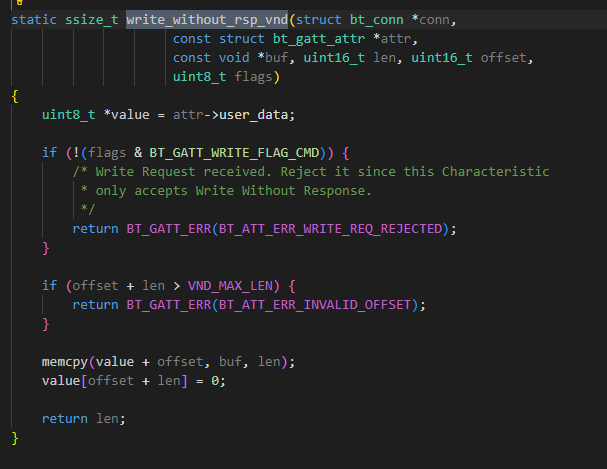Hello!
I have a GATT Server in the form of a nrf52840-DK that has been given to me from a company that has a custom service on the server using CCCD. I have the full documentation of the service so all necessary information is available there for me.
However they want me to create a GATT Client, as a part of a thesis work, with another nrf52840-DK to handle the incoming data.
Since I am very new at this I am not really sure what to look for in terms of how to develop this, what is the correct way to do this? Is it called setting up a custom service or what is this called?
I have already finished the BLE academy course so I am somewhat familiar with the terminology but I am not sure what exactly to search for in terms of guides/documentation/walkthroughs to solve this problem.
Thank you in advance for the help and feel free to ask me if something is unclear.