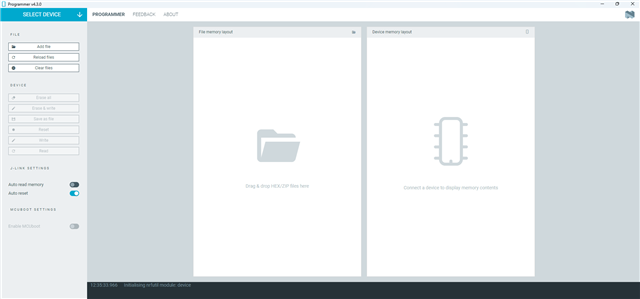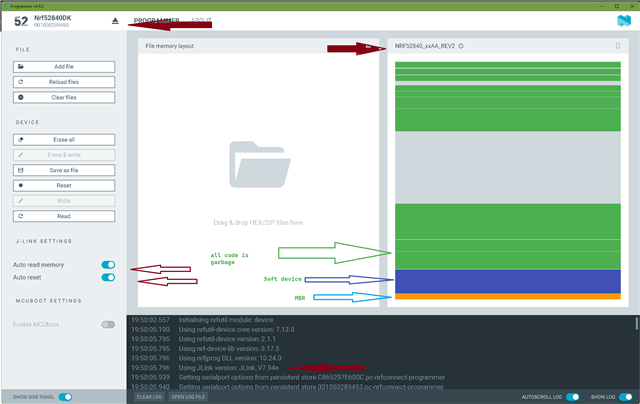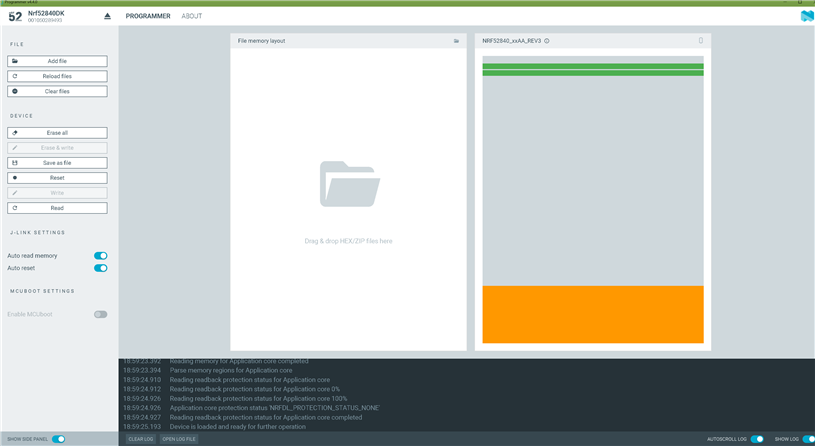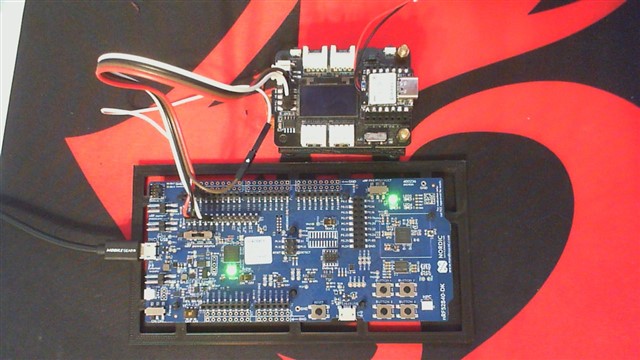Hello,
I have a few questions about sending code via J-Link.
We are doing our project on vscode with 2.6 sdk. When working with nrf5340dk, flash via vscode was enough. However, we will need to send code to the cards we will design via external j-link. I want to send code via Nrf Connect Desktop -Programmer application. Which file will I need to upload? What is its extension? Is the file to be uploaded created within the build file?