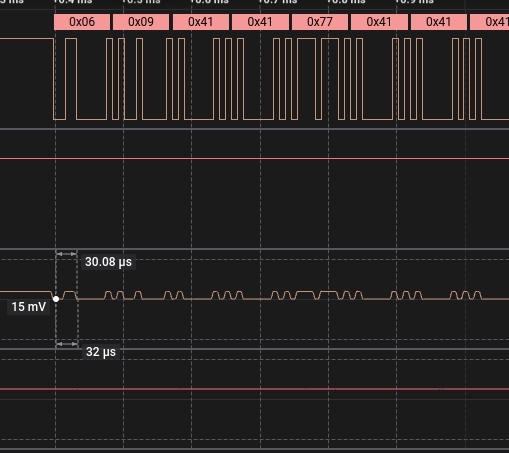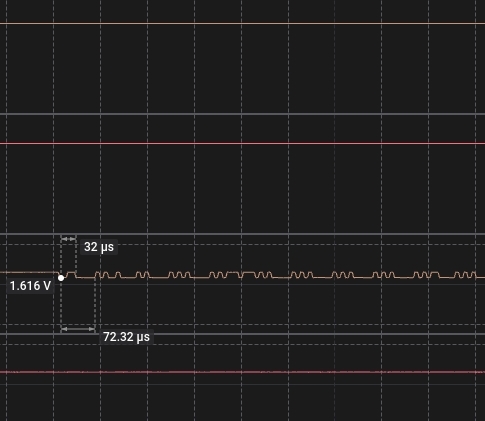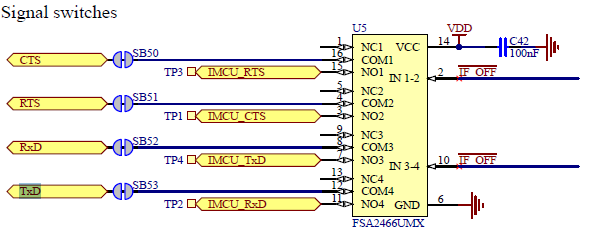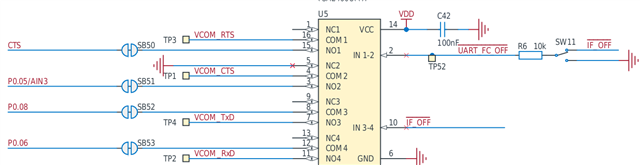Hi,
I use two nRF52833-DK boards for uart communication (both using pin p0.06 for TX and p0.08 for RX),
with their TX and RX and GND pins connected to each other, and perform a UART transmission test:
One board is responsible for sending UART data, and the other board is responsible for receiving the data, the transmission works without any issues.
However, when I replace the receiving nRF52833-DK board with an nRF52840-DK board,
I find that when the UART RX pin on the nRF52840-DK receives UART data from the nRF52833-DK and the data is bit1,
the voltage level is about 3V, which is similar to the nRF52833-DK.
But when the data is bit0, the voltage level is raised to around 1.6V and cannot drop close to 0V, causing transmission problems.
Does the nRF52840-DK require any additional configuration to work with UART communication from the nRF52833-DK?
All DK boards are powered by VDD.