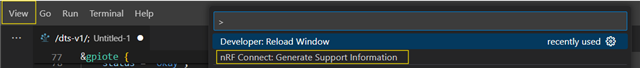After I installed nRF Connect SDK 2.7 and tried to run the pre-release version of VS Code extension, I am now compleatly unable to make nRF Connect for VS Code function.
When using the menu to select toolchains, I get nothing to select installed SDK or toolchain. I see an error dispolayed by VS Code "command 'nrf-connect.mangeWestWorkspace' not found" or "command 'nrf-connect.mangeToolchains' not found".
I have uninstalled everything two times (both VS Code extensions (all) and the SDK and reinstalled again. One time from within VS Code extension and one time through the nRF Connect for Desktop Toolchain Manager.
None of the reinstallation have brought my installation back to a functional state.
I am sure it is a simple thing, but I do not know where to look....