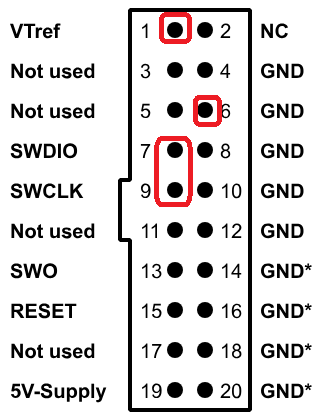I'm trying to reflash the dongle with the "connectivity firmware". I previously used nRF Connect to do that, but with the latest version, the bootloader got somehow corrupted (it proposed to update the bootloader, i clicked no, then the device was no longer visible in Windows). The device is not even shown in device manager, so i suppose that the bootloader is somehow corrupted, and the USB connectivity is completly broken.
So instead of USB SDFU, i'm using a Jlink probe to reflash through SWD.
The following error message appears :
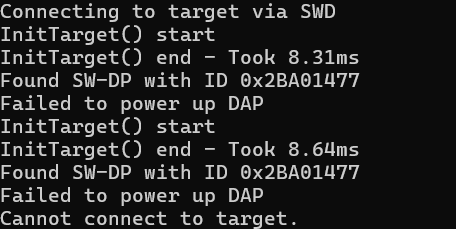
CLCK, IO, Vtref and GND are cabled.
Best regards,