Dear support team:
Problem description:
Use \v2.7.0\nrf\samples\bluetooth\mesh\light routines to download to nRF52840-DK board, after adding it with nRF Mesh app (Android), Models is displayed as 0, and app cannot obtain Elements; try to set app keys to empty, after adding the device, Elements can be displayed, but Generic On Off cannot be controlled by app. Preliminary judgment is that app keys cannot be added normally
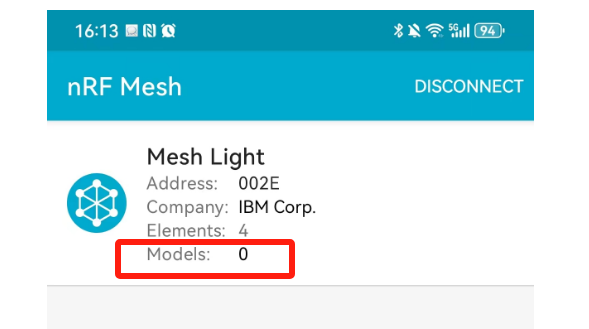
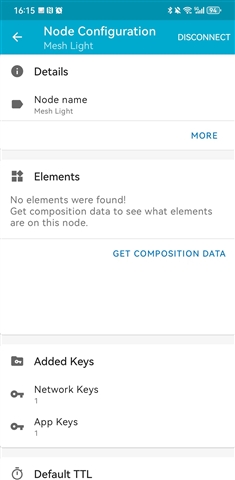
Hardware information: nRF52840-DK development board
Software information: nRF connect SDK version: v2.7.0, nRF Mesh app version: 3.3.0, IDE: VS Code
Reproduction steps:
1, Firmware generation command: west build -b nrf52840dk_nrf52840 -p -- -DSB_CONF_FILE="sysbuild-dfu.conf" -DEXTRA_CONF_FILE="overlay-dfu.conf"
2. Use west flash to download to nRF52840-DK board
3. Use nRF Mesh app to add
Best regards


