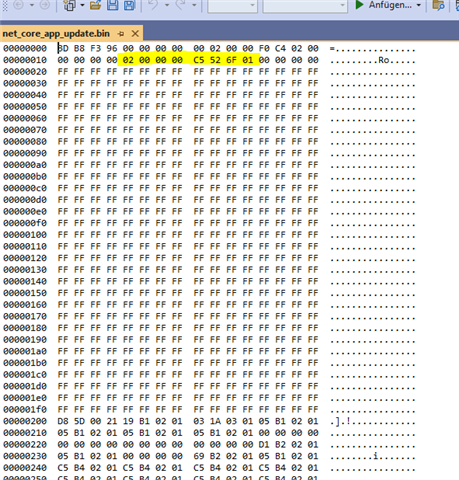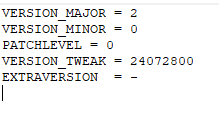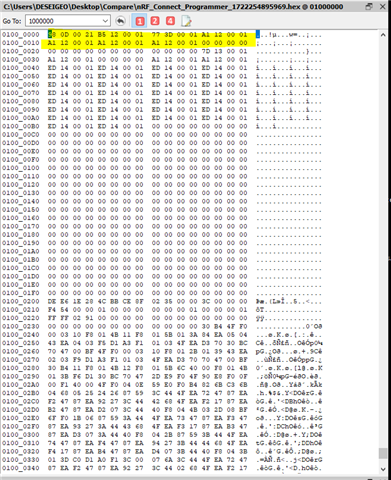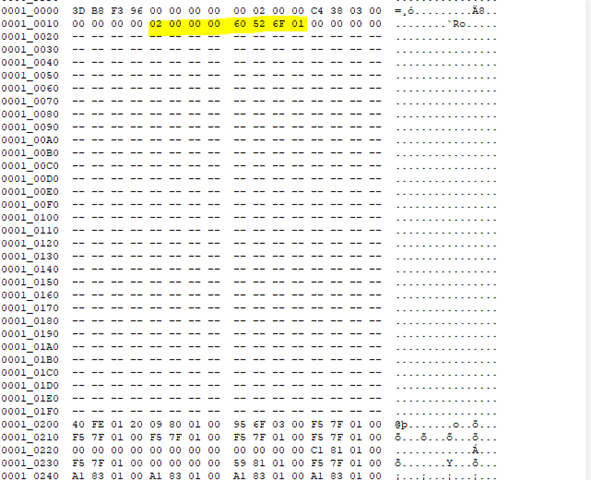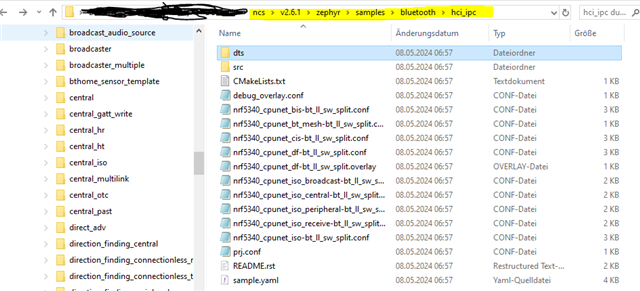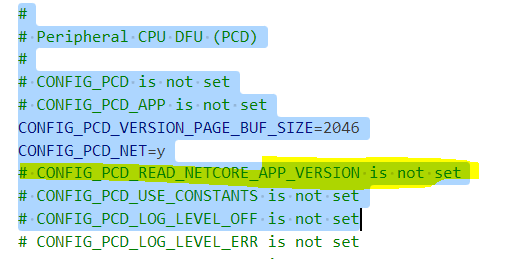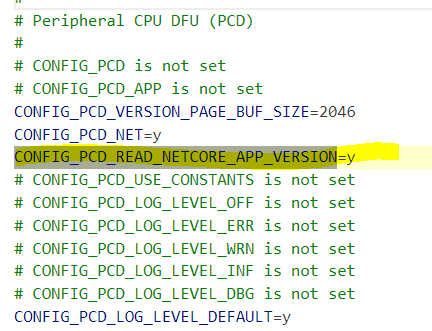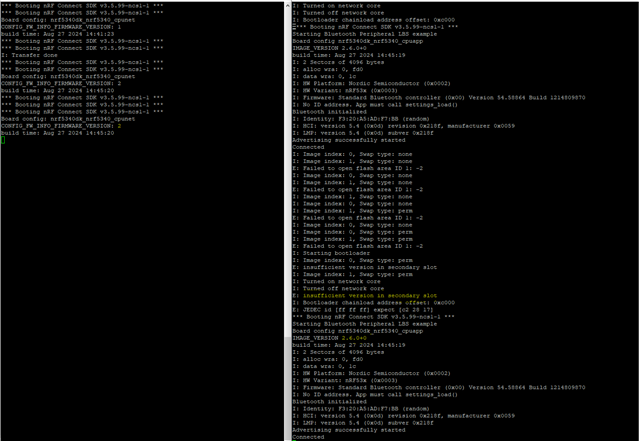Hallo,
we are using the nrf5340 and the ncs Version 2.6.1.
I activated the software downgrade protection as described here Downgrade protection (nordicsemi.com).
Then I made some simultaneious FOTA updates (App-image + Net-image) by using the nRF Connect app with different versions.
What I see is that the downngrade protection works for the App-image. It is not possible to update an App-image V2.0.0. with an App-image V1.0.0.
But it is possible to downgrade the Net- image V2.0.0 with the Net-image V1.0.0
How can I activate the downgrade protection also for the net-core ?
Best regards,
Georg