I am following the nRF Connect SDK Fundamentals and an issue with vs code at the fund_less3_exer1. Vscode doesn't seem to locate the header files of my project. It does seem to build and flash correctly though. I tried closing/opening vscode from scratch but always same issue. Also tried deleting build configuration and creating again and still same issue.
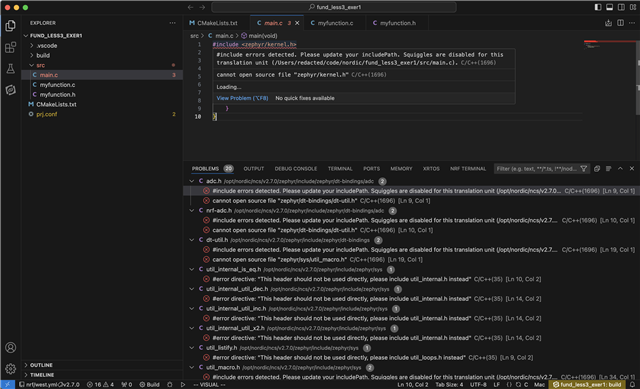
Here's my build configuration:
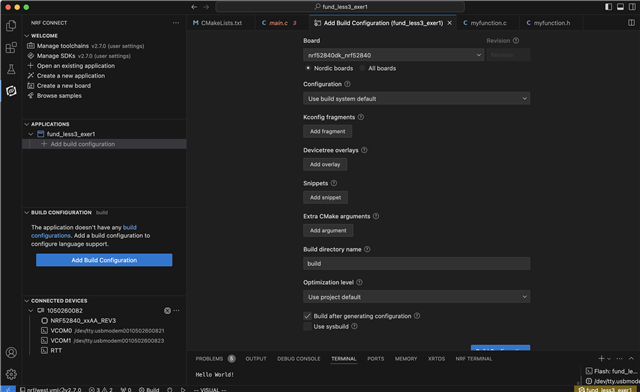
I'm using macos 14.5 and toolchain/sdk v2.7.0


