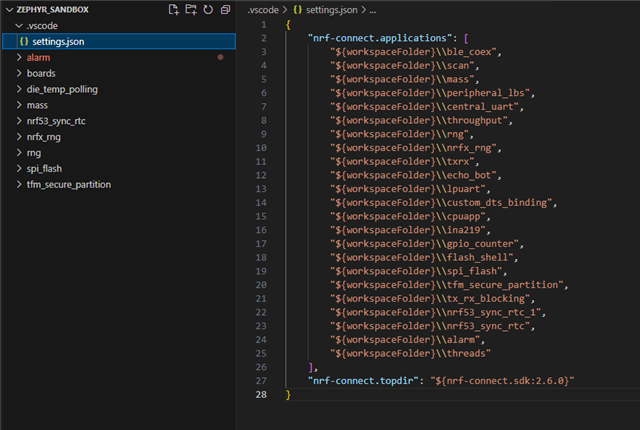Hi,
I know this issue has been addressed in other posts but none of the solutions tested worked for me. I tried the solution of this post : Intellisense stops working when installing new nRF Connect for VS Code extension - Nordic Q&A - Nordic DevZone - Nordic DevZone (nordicsemi.com)
But instead of doing Pristine build that doesn't work for me (maybe because I have custom firmware with CMake preset?) I removed the build configuration and re-added the build configuration and then Build. Could you confirm this is equivalent to a pristine build ?
I also tried to add