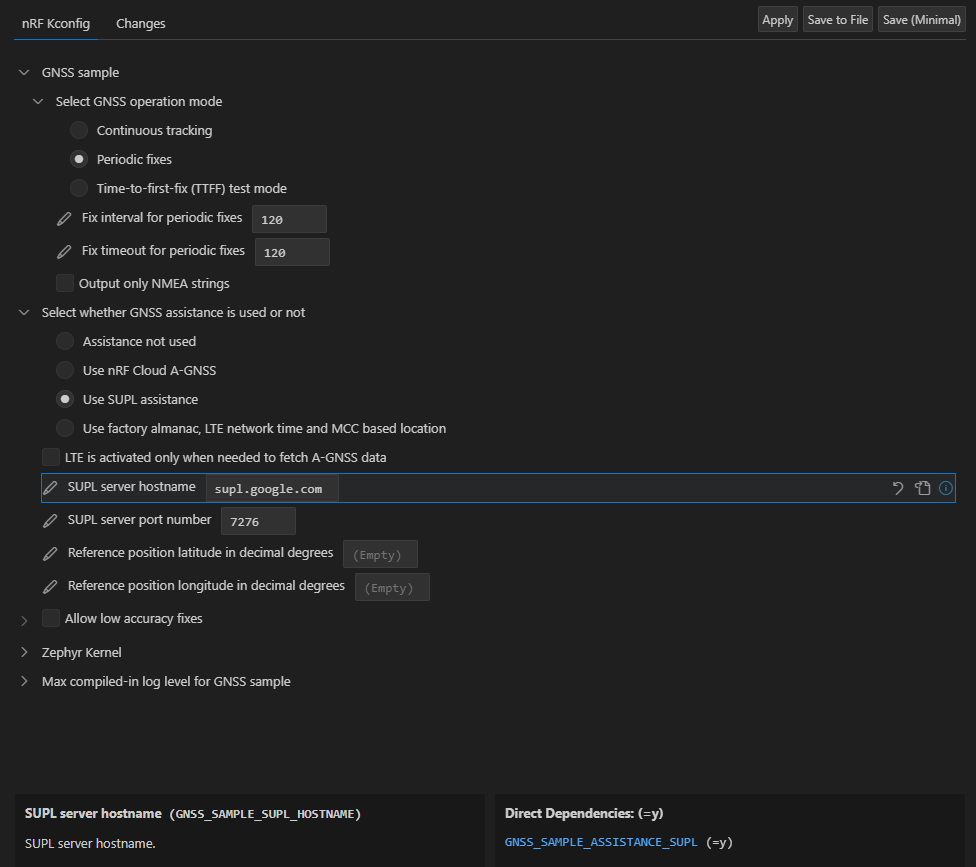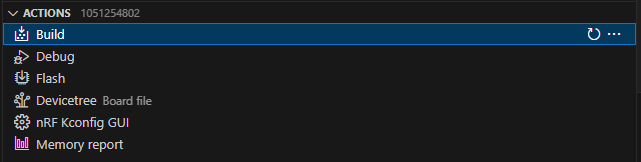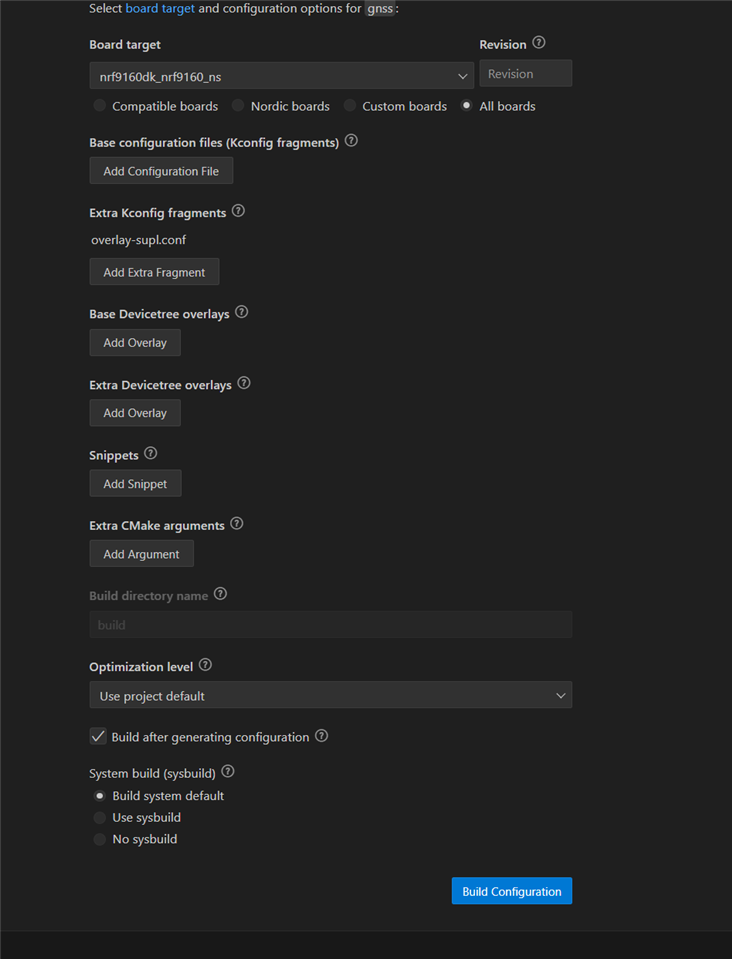Hi DevZone community,
I have an error while building GNSS sample while using SUPL server A-GNSS, please see below the error I get and help me if you know where the issue may come from
-- Configuring incomplete, errors occurred!
See also "C:/ncs/v2.6.1/nrf/samples/cellular/gnss/build/CMakeFiles/CMakeOutput.log".
See also "C:/ncs/v2.6.1/nrf/samples/cellular/gnss/build/CMakeFiles/CMakeError.log".
FAILED: build.ninja C:\ncs\toolchains\cf2149caf2\opt\bin\cmake.exe
--regenerate-during-build -SC:\ncs\v2.6.1\nrf\samples\cellular\gnss
-BC:\ncs\v2.6.1\nrf\samples\cellular\gnss\build ninja: error: rebuilding 'build.ninja': subcommand failed
FATAL ERROR: command exited with status 1:
'C:\ncs\toolchains\cf2149caf2\opt\bin\cmake.EXE'
--build 'c:\ncs\v2.6.1\nrf\samples\cellular\gnss\build'
Thanks,
Saad