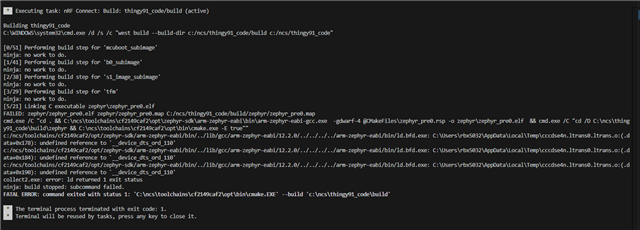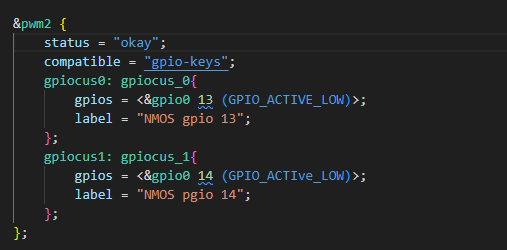Hi all!
I've been working on a project using the nRF Connect extension for VS Code and I've been trying to figure out which HEX file in my build/zephyr folder for my application I'm supposed to flash onto the Thingy 91? I'm asking based of this closed post from ~2 years ago. Thingy 91 not connecting to VS studio
I know I'm supposed to be looking for the app_signed.hex file but instead I have:
- b0_container.hex
- s0.hex
- s0_image.hex
- s1.hex
- signed_by_b0_s0_image.hex
- signed_by_b0_s1_image.hex
- signed_by_mcuboot_and_b0_s0_image_moved_test_update.hex
- signed_by_mcuboot_and_b0_s0_image_signed.hex
- signed_by_mcuboot_and_b0_s0_image_test_update.hex
- ssigned_by_mcuboot_and_b0_s1_image_moved_test_update.hex
- signed_by_mcuboot_and_b0_s1_image_signed.hex
- signed_by_mcuboot_and_b0_s1_image_test_update.hex
There's a lot more HEX files than expected and because this was from a few years ago I wanted to ask if what I'm looking for is under a different name?
Thanks!