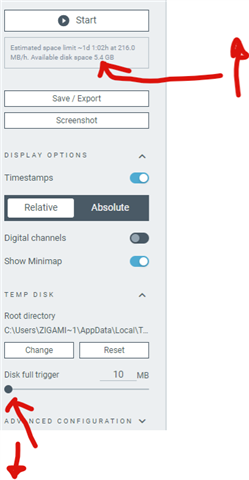Reporting this here as the project GitHub asked that bugs be reported via DevZone.
The latest Power Profiler v4.2.0 has introduced an annoying issue - when running the Power Profiler for a long time (sourcing 3.7V power and collecting logging data, set to 1,000 samples/sec, sampling forever), typically leaving it to run overnight, after a whlie it stops logging new data. Pressing Stop and Start doesn't restart the graph, it just stays blank despite sourcing power to the DUT. If I close + restart the Power Profiler app, it works again. Additionally, I can deselect the PPK2 device and re-select it, and then starting logging works again.
I'm running macOS Sonoma 14.5 on a MacBook Pro with an M1 Max chip.