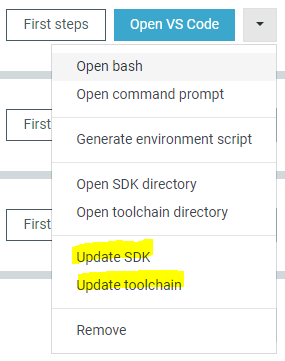Hi
I am trying to build an nrf5340 audio dk application from the command line. I can build the project using the normal vscode code extension, though I cannot build it from the command line or use the buildprog to build the application.
The files that I have look similar to :
--.west ---application --external --zephyr
No programmer/debugger connected to PC
No snrs connected
+------+----------+---------+--------------+---------------------+---------------------+
| snr | snr conn | device | only reboot | core app programmed | core net programmed |
+------+----------+---------+--------------+---------------------+---------------------+
| 1000 | False | headset | Not selected | Selected | Not selected |
| 1000 | False | gateway | Not selected | Selected | Not selected |
| 1000 | False | headset | Not selected | Selected | Not selected |
+------+----------+---------+--------------+---------------------+---------------------+
Invoking build step
Run: west build /home/user/nrf/audio_uart/nrf5340_audio_1/application -b nrf5340_audio_dk_nrf5340_cpuapp -d /home/user/nrf/audio_uart/nrf5340_audio_1/application/build/dev_headset/build_debug
ninja: error: loading 'build.ninja': No such file or directory
FATAL ERROR: command exited with status 1: /home/user/ncs/toolchains/2be090971e/usr/local/bin/cmake --build /home/user/nrf/audio_uart/nrf5340_audio_1/application/build/dev_headset/build_debug
Traceback (most recent call last):
File "/home/user/nrf/audio_uart/nrf5340_audio_1/application/tools/buildprog/buildprog.py", line 498, in <module>
__main()
File "/home/user/nrf/audio_uart/nrf5340_audio_1/application/tools/buildprog/buildprog.py", line 480, in __main
__build_module(build_cfg, options)
File "/home/user/nrf/audio_uart/nrf5340_audio_1/application/tools/buildprog/buildprog.py", line 189, in __build_module
raise Exception("cmake error: " + str(ret_val))
Exception: cmake error: 256
What are the environment variable that the vscode extension is using in the terminal ?