If you Edit your build configuration and then add and argument using this button:
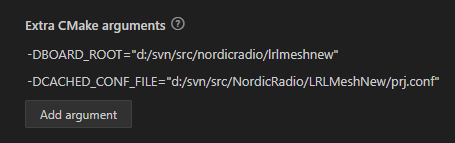
it doesn't seem to work. I've tried doing File->Save and using the Build Configuration button, but if you then close the build configuration and re-open it, your new argument is gone (and I can see in the build commands when you build, the argument is not in the command line to the compiler.)
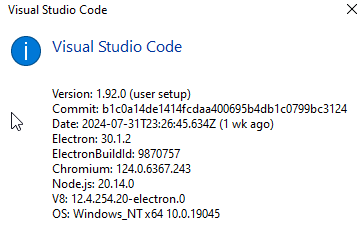
SDK 2.6.1


