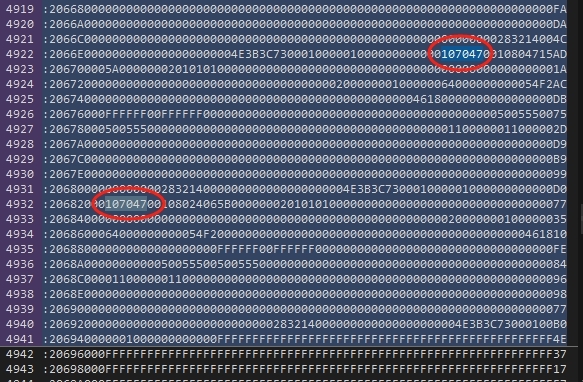sdk:17.1
example: ble_app_uart+ secure_bootloader.
Our device is charged with power-off reset function.
When I call fds_record_update(&desc, >Para_record),if returns FDS_ERR_NO_SPACE_IN_FLASH, which means I need to call to clean up the garbage.So i need to call err_code = fds_gc();Right?
// <e> FDS_ENABLED - fds - Flash data storage module
//==========================================================
#ifndef FDS_ENABLED
#define FDS_ENABLED 1
#endif
// <h> Pages - Virtual page settings
// <i> Configure the number of virtual pages to use and their size.
//==========================================================
// <o> FDS_VIRTUAL_PAGES - Number of virtual flash pages to use.
// <i> One of the virtual pages is reserved by the system for garbage collection.
// <i> Therefore, the minimum is two virtual pages: one page to store data and one page to be used by the system for garbage collection.
// <i> The total amount of flash memory that is used by FDS amounts to @ref FDS_VIRTUAL_PAGES * @ref FDS_VIRTUAL_PAGE_SIZE * 4 bytes.
#ifndef FDS_VIRTUAL_PAGES
#define FDS_VIRTUAL_PAGES 2
#endif
// <o> FDS_VIRTUAL_PAGE_SIZE - The size of a virtual flash page.
// <i> Expressed in number of 4-byte words.
// <i> By default, a virtual page is the same size as a physical page.
// <i> The size of a virtual page must be a multiple of the size of a physical page.
// <1024=> 1024
// <2048=> 2048
#ifndef FDS_VIRTUAL_PAGE_SIZE
#define FDS_VIRTUAL_PAGE_SIZE 1024
#endif
// <o> FDS_VIRTUAL_PAGES_RESERVED - The number of virtual flash pages that are used by other modules.
// <i> FDS module stores its data in the last pages of the flash memory.
// <i> By setting this value, you can move flash end address used by the FDS.
// <i> As a result the reserved space can be used by other modules.
#ifndef FDS_VIRTUAL_PAGES_RESERVED
#define FDS_VIRTUAL_PAGES_RESERVED 0
#endif
// </h>
//==========================================================
// <h> Backend - Backend configuration
// <i> Configure which nrf_fstorage backend is used by FDS to write to flash.
//==========================================================
// <o> FDS_BACKEND - FDS flash backend.
// <i> NRF_FSTORAGE_SD uses the nrf_fstorage_sd backend implementation using the SoftDevice API. Use this if you have a SoftDevice present.
// <i> NRF_FSTORAGE_NVMC uses the nrf_fstorage_nvmc implementation. Use this setting if you don't use the SoftDevice.
// <1=> NRF_FSTORAGE_NVMC
// <2=> NRF_FSTORAGE_SD
#ifndef FDS_BACKEND
#define FDS_BACKEND 2
#endif
// </h>
//==========================================================
// <h> Queue - Queue settings
//==========================================================
// <o> FDS_OP_QUEUE_SIZE - Size of the internal queue.
// <i> Increase this value if you frequently get synchronous FDS_ERR_NO_SPACE_IN_QUEUES errors.
#ifndef FDS_OP_QUEUE_SIZE
#define FDS_OP_QUEUE_SIZE 4
#endif
// </h>
//==========================================================
// <h> CRC - CRC functionality
//==========================================================
// <e> FDS_CRC_CHECK_ON_READ - Enable CRC checks.
// <i> Save a record's CRC when it is written to flash and check it when the record is opened.
// <i> Records with an incorrect CRC can still be 'seen' by the user using FDS functions, but they cannot be opened.
// <i> Additionally, they will not be garbage collected until they are deleted.
//==========================================================
#ifndef FDS_CRC_CHECK_ON_READ
#define FDS_CRC_CHECK_ON_READ 1
#endif
// <o> FDS_CRC_CHECK_ON_WRITE - Perform a CRC check on newly written records.
// <i> Perform a CRC check on newly written records.
// <i> This setting can be used to make sure that the record data was not altered while being written to flash.
// <1=> Enabled
// <0=> Disabled
#ifndef FDS_CRC_CHECK_ON_WRITE
#define FDS_CRC_CHECK_ON_WRITE 0
#endif
I have two questions about that.
1. How long does it take to clean fds gc.
2. What happens if the fds_gc is interrupted by a charging reset during cleanup?
Best regard
Kenyon