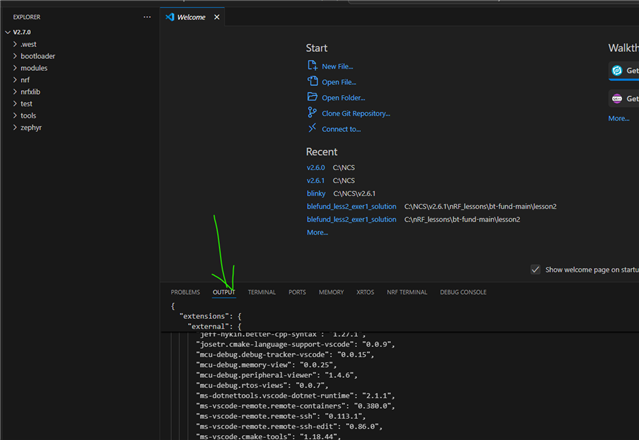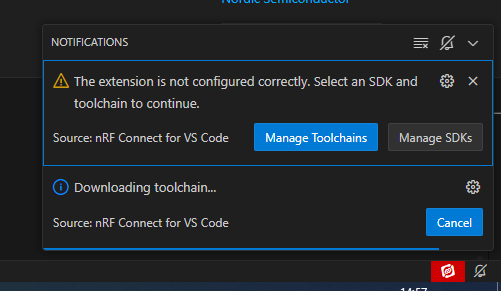Hello Experts,
On my Windows 10 PC, I have installed nRF for Desktop v5.0.2 and J-Link Pack version 7.94e got installed along with it.
Also installed Nordic command line tools using " nrf-command-line-tools-10.24.2-x64 ".
In VS code have installed and enabled all nRF extensions however the J-Link Plus connected never appears in Connected Devices for a nRF5340 custom board.
Also the Welcome and Applications Screen never appears as shown in the screen snap below.
Tried different versions of J-Link package however no progress.
I am using ncs v2.6.0 and VS code v1.92.1
Also uninstalled and installed VS Code, Tool Chain, a couple of times however no effect
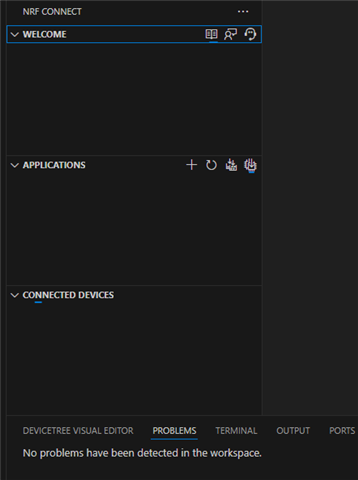
PS: previously with the same hardware I had no such issues. Something has changed.
Kindly guide me towards the solution
Thanks,
AbhiAsh