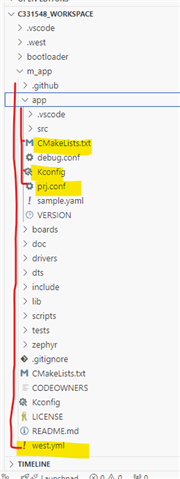Hi.
We have an application (nrf connect 2.7.0). the applications is based on sys build and is encapsulated in a west workspace.
so the app folder includes west.yml, app folder with the app CmakeList.txt and driver directory etc...
Much like the example for the very same structure in here : https://github.com/nrfconnect/ncs-example-application there is no .vscode/settings.json file in the repo, also i have added it to .gitignore.
I was sure west init will take care of it, though it doesn't.
So after west init && west update and
cd my-app-in_west_ws code .
the vscode identifies the workspace and nrf-connect sdk version, but not the app, i can't add build configuration, even though it's a standalone app.
The only thing i can do is manually add a workspace config file.
I was sure the nrf-connect plugin will have some automatic way to do it, am i missing something ?