I'm trying to follow the DevAcademy Intermediate Lesson 5 Exercise 2 using an Elegoo shield instead of the Adafruit one.
The shield I'm using is this one: https://www.elegoo.com/blogs/arduino-projects/elegoo-2-8-inch-touch-screen-for-raspberry-pi-manual
It also uses the same controller (ILI9341) and as far as I can tell, the pins are the same (see attached screenshot). However, all I'm getting is a white screen.
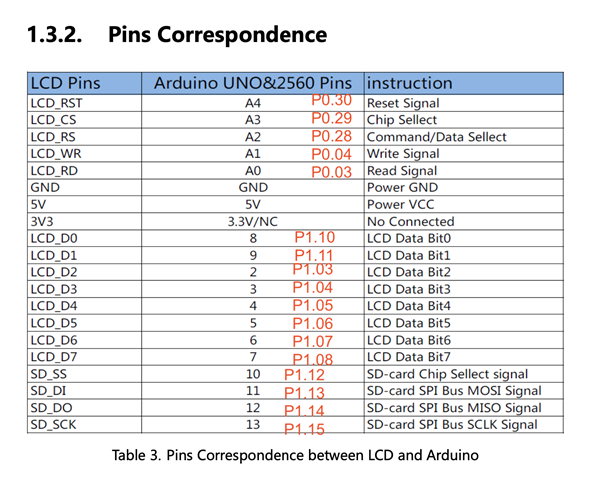


There's nothing unusual in the logs:
*** Booting nRF Connect SDK v3.5.99-ncs1 *** [00:00:00.378,326] <inf> Lesson5_Exercise2: Display Sample on ili9340@0: Orientation=1, Pixel-format=1, X-res=320, Y-res=240 [00:00:00.675,476] <inf> Lesson5_Exercise2: Displaying diagonal line, starting pixel (x, y) = 20, 20 [00:00:02.716,857] <inf> Lesson5_Exercise2: Last pixel (x, y)= 120, 120 [00:00:02.716,918] <inf> Lesson5_Exercise2: Displaying series of lines (1 line at a time), starting line (x, y) = 100, 100 [00:00:03.244,873] <inf> Lesson5_Exercise2: Last line (x, y)= 100, 25 [00:00:03.245,452] <inf> Lesson5_Exercise2: Displaying a rectangular box, top left corner (x,y) = 30, 130 [00:00:03.255,218] <inf> Lesson5_Exercise2: Bottom right corner (x, y) of box = 110, 170
Using nrf v2.6.0.
Any idea what's wrong?


