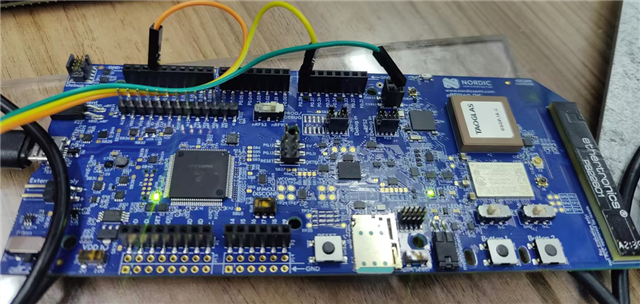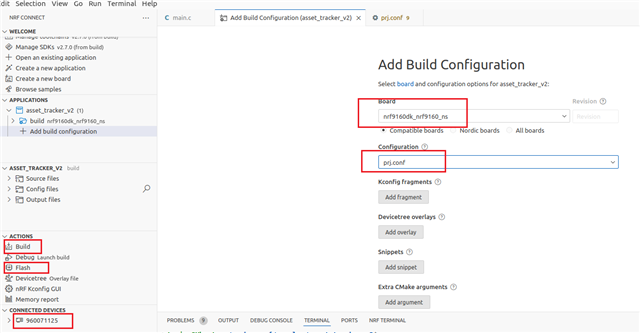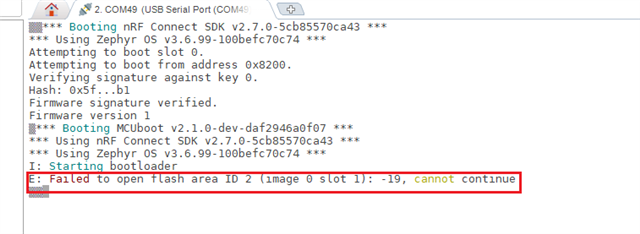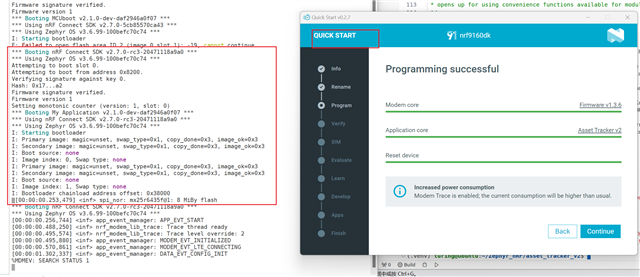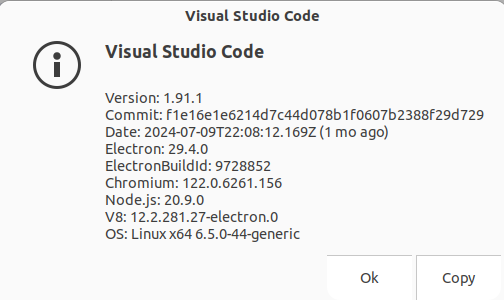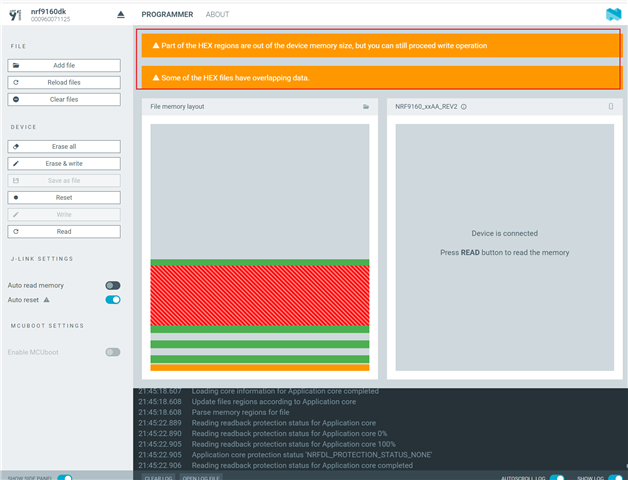when I run this application, it display Error :
https://docs.nordicsemi.com/bundle/ncs-latest/page/nrf/applications/asset_tracker_v2/README.html
*** Booting nRF Connect SDK v2.7.0-5cb85570ca43 ***
*** Using Zephyr OS v3.6.99-100befc70c74 ***
Attempting to boot slot 0.
Attempting to boot from address 0x8200.
Verifying signature against key 0.
Hash: 0x00...f5
Firmware signature verified.
Firmware version 1
*** Booting MCUboot v2.1.0-dev-daf2946a0f07 ***
*** Using nRF Connect SDK v2.7.0-5cb85570ca43 ***
*** Using Zephyr OS v3.6.99-100befc70c74 ***
I: Starting bootloader
E: Failed to open flash area ID 2 (image 0 slot 1): -2, cannot continue